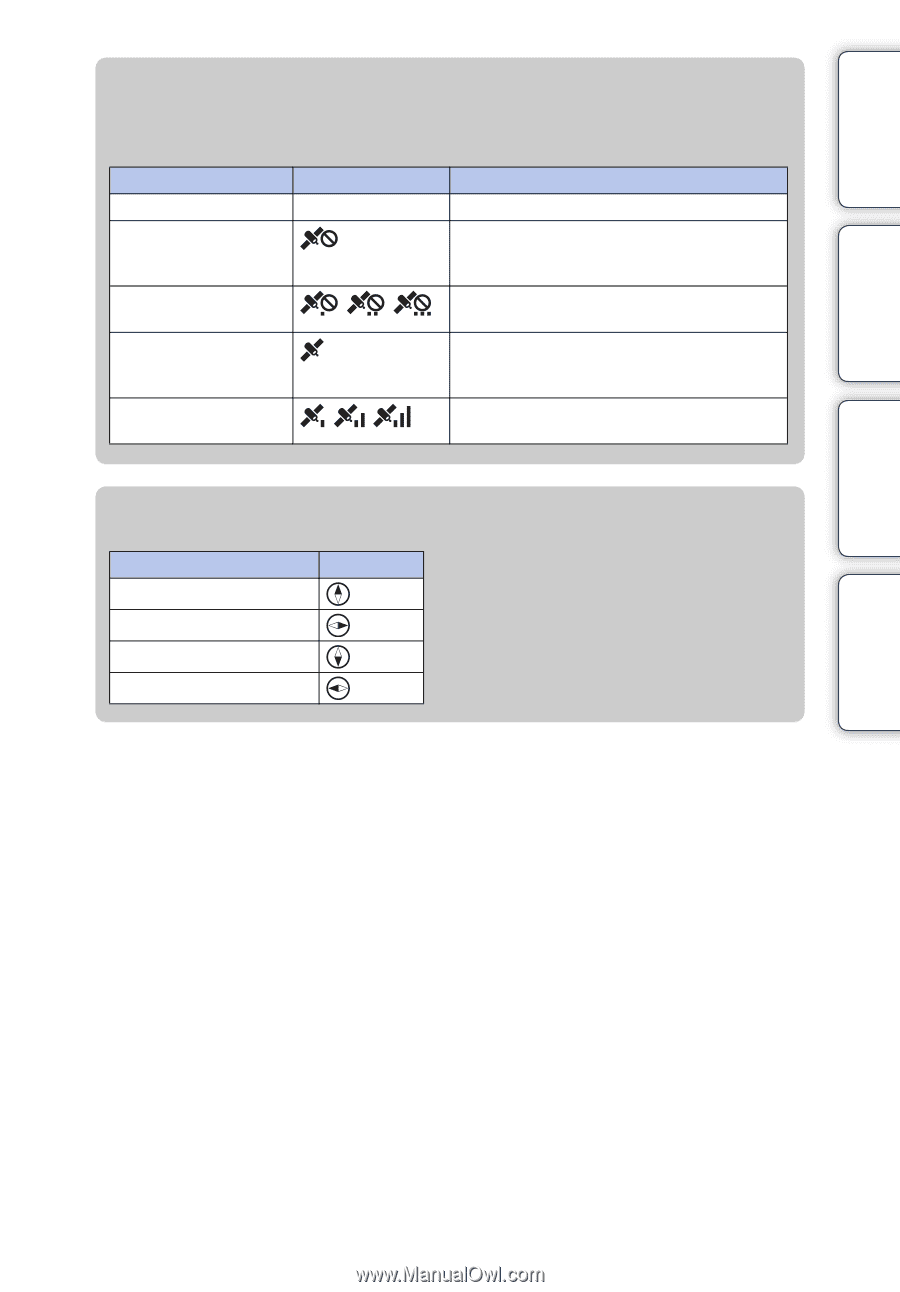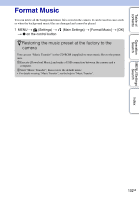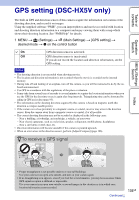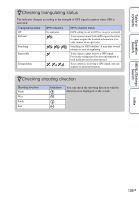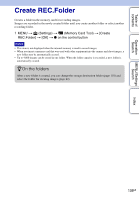Sony DSC-HX5V Cyber-shot® Handbook - Page 105
Checking triangulating status, Checking shooting direction - gps camera
 |
UPC - 027242776630
View all Sony DSC-HX5V manuals
Add to My Manuals
Save this manual to your list of manuals |
Page 105 highlights
Table of contents Operation Search zChecking triangulating status The indicator changes according to the strength of GPS signal reception when GPS is activated. Triangulating status Off Difficult GPS indicators No indicator Searching Impossible Triangulating GPS reception status [GPS setting] is set to [Off] or an error occurred. Your camera cannot find a GPS signal, therefore, it cannot acquire the location information. Use your camera in an open area. Searching for GPS satellites. It may take several minutes to start triangulating. Your camera cannot receive a GPS signal. Previously-triangulated location information is used in the present location instead. Your camera is receiving a GPS signal, and can acquire location information. zChecking shooting direction Shooting direction North West South East Indicators You can check the shooting direction with the direction icon displayed on the screen. MENU/Settings Search Index 105GB