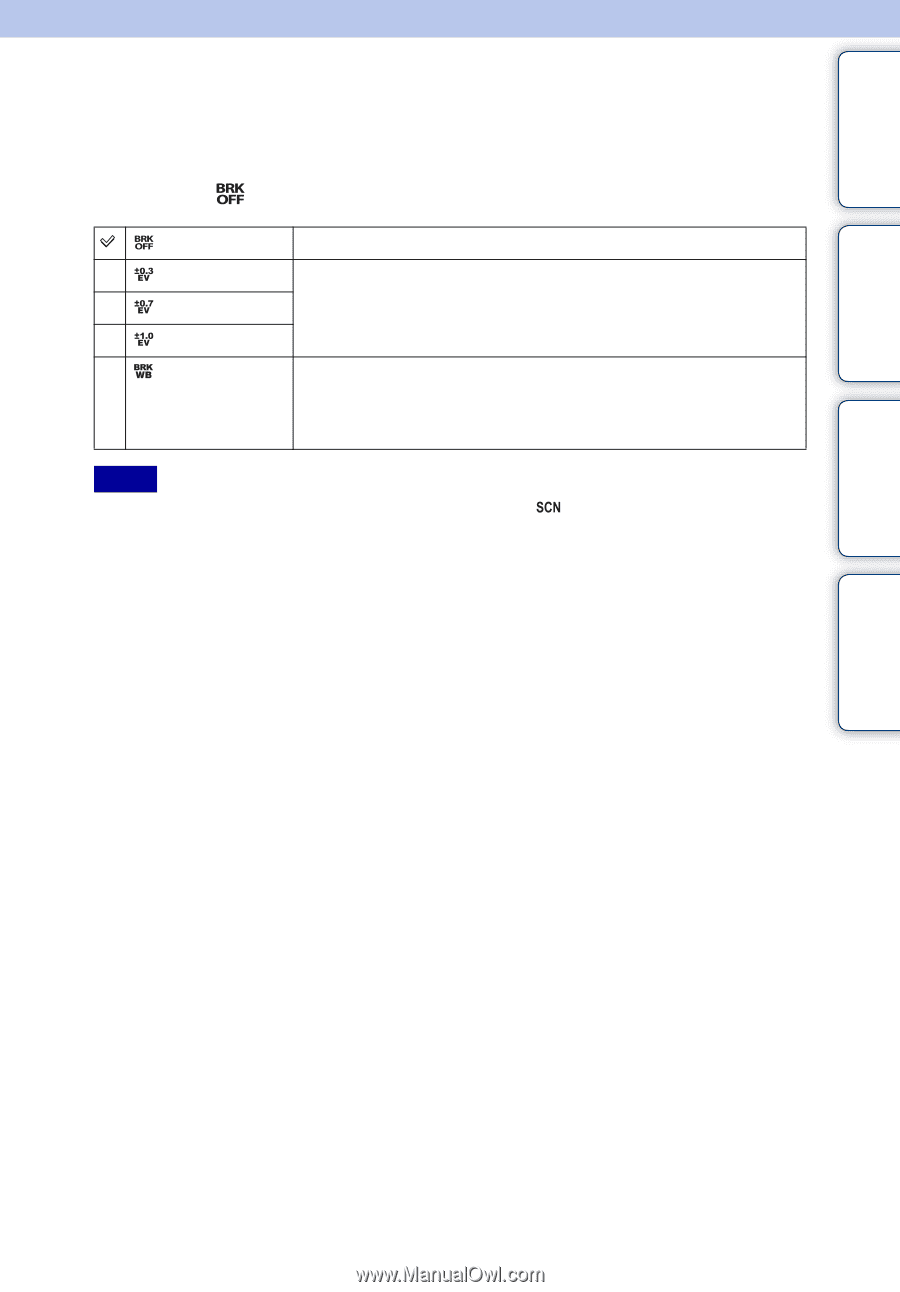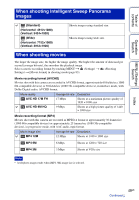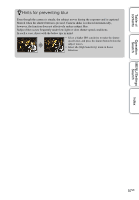Sony DSC-HX5V Cyber-shot® Handbook - Page 54
Bracket Settings
 |
UPC - 027242776630
View all Sony DSC-HX5V manuals
Add to My Manuals
Save this manual to your list of manuals |
Page 54 highlights
Table of contents Operation Search Bracket Settings You can set the type of the bracket shooting. In the bracket shooting mode, you can record a series of 3 images with the setting changed. You can select the most suitable image afterwards. 1 MENU t (Bracket Settings) t desired mode (Off) (EXP±0.3) (EXP±0.7) (EXP±1.0) (White Balance) Does not use the bracket shooting. Records a series of 3 images with the exposure shifted in the following order: bright, standard, and dark. The larger the bracket step value, the larger the shift of the exposure value. Records a series of 3 images with the white balance shifted in the following order: current color tone, toward blue, and toward red. • When you set [White Balance] to other than [Auto], the color tone is shifted based on the selected white balance. Notes • You cannot select [White Balance] when the mode dial is set to • You cannot select [Bracket Settings] in the following cases: - In Intelligent Auto Adjustment mode - In Easy Shooting mode - In Anti Motion Blur mode - In Hand-held Twilight mode - In Backlight Correction HDR mode - In Movie Mode - In iSweep Panorama mode - When [Burst Settings] is set to [Burst] - When the Smile Shutter function is activated (Scene Selection). MENU/Settings Search Index 54GB