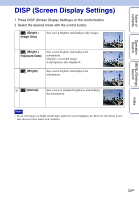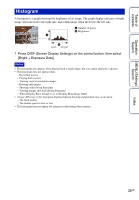Sony DSC-HX5V Cyber-shot® Handbook - Page 33
Zoom, Notes
 |
UPC - 027242776630
View all Sony DSC-HX5V manuals
Add to My Manuals
Save this manual to your list of manuals |
Page 33 highlights
Table of contents Operation Search Zoom You can enlarge the image when shooting. The camera's optical zoom function can enlarge images up to 10×. 1 Turn the W/T (zoom) lever. Turn the W/T (zoom) lever to (T) to zoom in, and to (W) to zoom out. • Turn the W/T (zoom) lever lightly for a slower zoom. Move it further for a faster zoom. • When the zoom scale exceeds 10×, see page 86. T side W side Notes • Zoom is fixed to the W side when shooting in iSweep Panorama mode. • The operating sound of the lens is recorded when the zoom function operates while shooting a movie. MENU/Settings Search Index 33GB
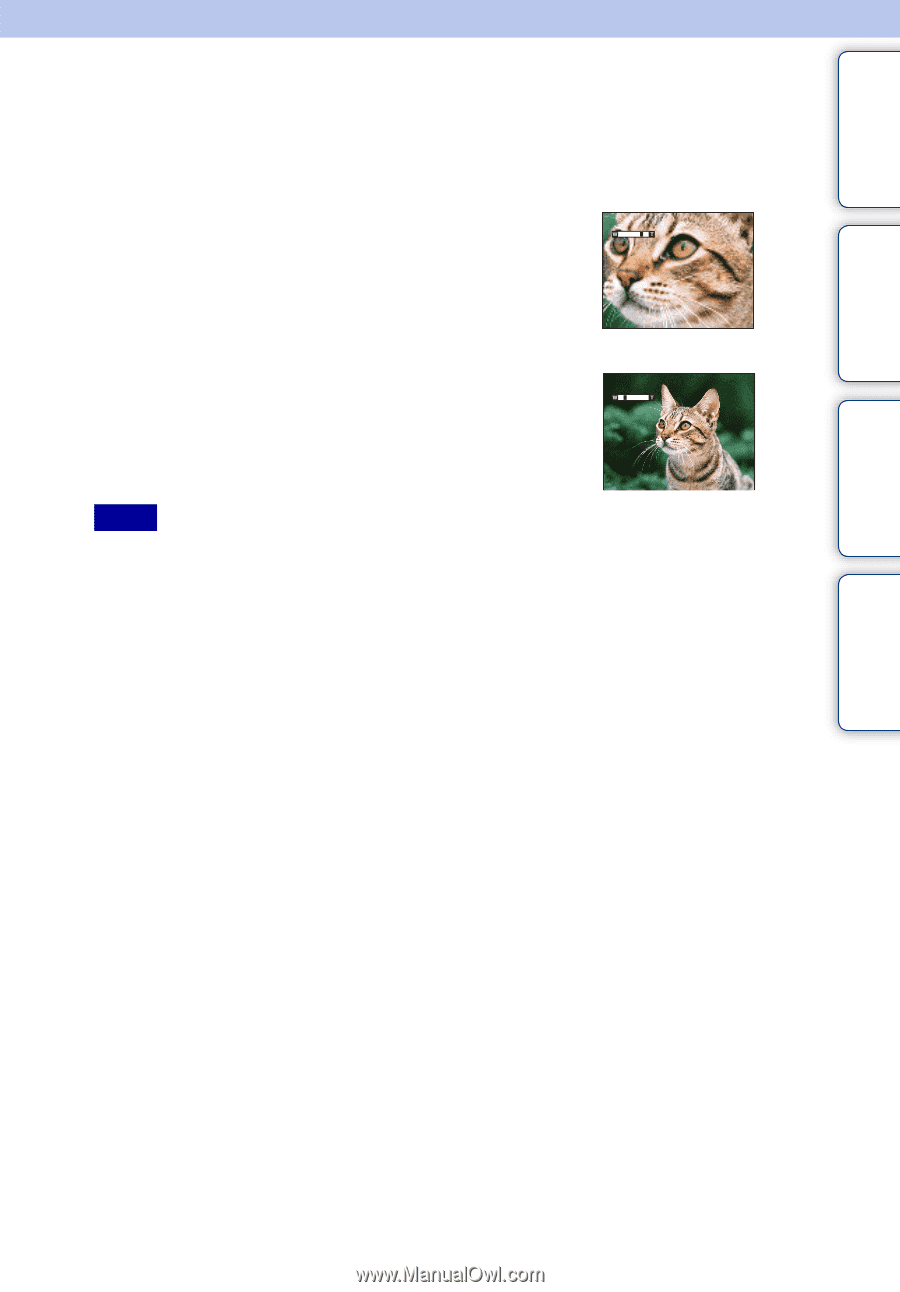
Table of
contents
Operation
Search
MENU/Settings
Search
Index
33
GB
Zoom
You can enlarge the image when shooting. The camera’s optical zoom function can enlarge
images up to 10×.
1
Turn the W/T (zoom) lever.
Turn the W/T (zoom) lever to (T) to zoom in, and to (W) to
zoom out.
•
Turn the W/T (zoom) lever lightly for a slower zoom. Move it
further for a faster zoom.
•
When the zoom scale exceeds 10×, see page 86.
•
Zoom is fixed to the W side when shooting in iSweep Panorama mode.
•
The operating sound of the lens is recorded when the zoom function operates while shooting a movie.
Notes
T side
W side