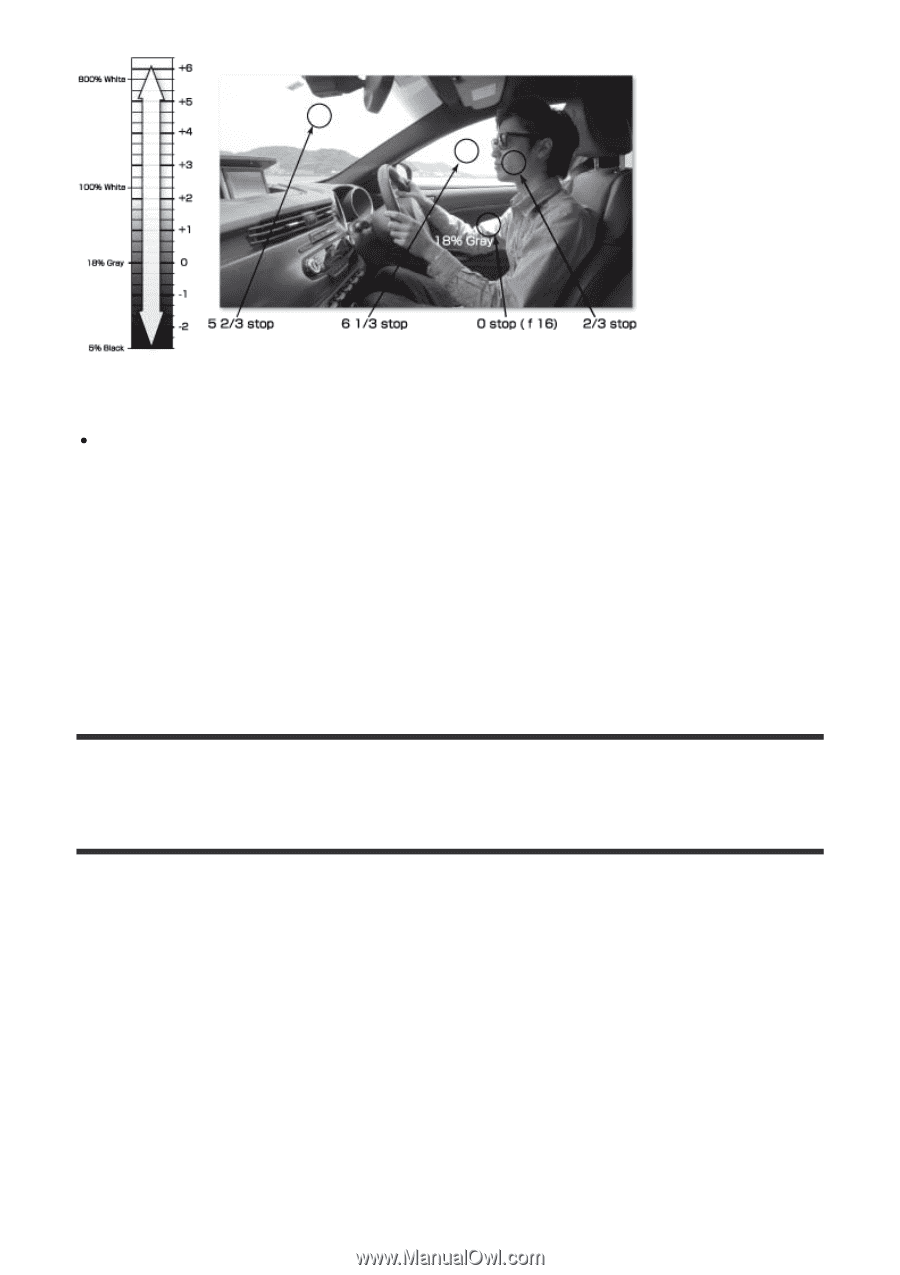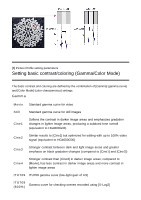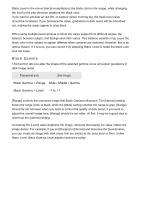Sony DSC-RX100M5 Picture Profile: Help Guide for Creators (Printable PDF) - Page 10
Color Space
 |
View all Sony DSC-RX100M5 manuals
Add to My Manuals
Save this manual to your list of manuals |
Page 10 highlights
[ITU709(800%)] [ITU709(800%)] is a gamma curve for easily assessing the level of gradation when grading an image recorded using [S-Log2] to ITU709. When you adjust the shooting exposure with [Gamma] set to [S-Log2] and then switch [Gamma] to [ITU709(800%)], a low-contrast image will be displayed with ITU709 contrast applied. Although [ITU709(800%)] applies higher contrast as compared with the S-Log gamma curve, it may be difficult to assess gradations in high-luminance areas. Switch to [ITU709(800%)] as necessary based on the image you want to assess. *S-Log2 has been designed specifically for 10-bit recording, and therefore may not generate sufficient gradation in dark image areas in 8-bit AVCHD. [4] Introduction to Picture Profile Color Space This product's Picture Profile uses the concept of a color space based on three dimensions; Hue, Saturation and Luminance. This color space can be represented as a shape that resembles two cones joined at their bases. When you slice the color space at a certain luminance level, a circular cross section appears. In this cross section, the angle from the circle's center line indicates hue, while the distance from the circle's center represents saturation. Because some color-related settings in Picture Profile use this color space concept, familiarizing yourself with this concept will make it easier for you to understand how those settings should be used.