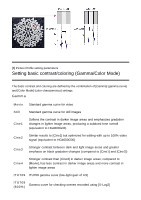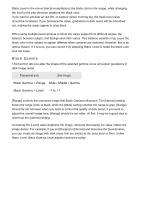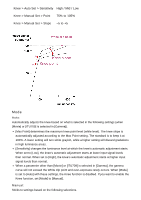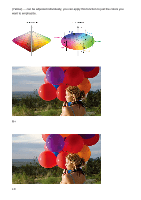Sony DSC-RX100M5 Picture Profile: Help Guide for Creators (Printable PDF) - Page 16
Knee > Mode, Auto / Manual, Knee > Auto Set > Max Point, to 100
 |
View all Sony DSC-RX100M5 manuals
Add to My Manuals
Save this manual to your list of manuals |
Page 16 highlights
Black Gamma (0) Black Gamma (-7) Knee This function sets the knee point and slope for video signal compression to prevent overexposure by limiting signals in high intensity areas of the subject to the dynamic range of your camera. First, select whether to set the knee point and slope automatically or manually in [Mode], and then adjust each setting. Parameters Settings Knee > Mode Auto / Manual Knee > Auto Set > Max Point 90% to 100%

Black Gamma (0)
Black Gamma (–7)
Knee
This function sets the knee point and slope for video signal compression to prevent over-
exposure by limiting signals in high intensity areas of the subject to the dynamic range of
your camera.
First, select whether to set the knee point and slope automatically or manually in [Mode], and
then adjust each setting.
Parameters
Settings
Knee > Mode
Auto / Manual
Knee > Auto Set > Max Point
90% to 100%