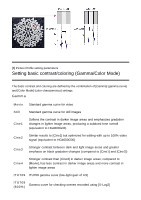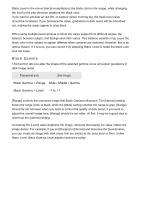Sony DSC-RX100M5 Picture Profile: Help Guide for Creators (Printable PDF) - Page 11
Detail
 |
View all Sony DSC-RX100M5 manuals
Add to My Manuals
Save this manual to your list of manuals |
Page 11 highlights
[5] Introduction to Picture Profile Detail Detail The Detail function processes video signals to emphasize image outlines. It can be used to make the subject stand out clearly and enhance the fineness of the overall image. The function also influences the image texture, affecting the rendering of coarseness and translucence, for example. Detail is also a very important image setting function when shooting people. This function can change the atmosphere of the person depicted by determining the way face wrinkles and skin tones look. But used inappropriately, the Detail function may lead to a loss of image texture or highly visible image noise. By understanding the principles of detail signal processing as shown below, you should be able to use this function effectively. Concept of Detail Detail is a type of signal processing that emphasizes image edges. In the example below, there is a large luminance variation between the lace pattern and the background. In the charts below, whose vertical axes represent luminance, (a) shows the change in luminance levels in the image section inside the red square. The Detail function generates (b) from (a). (b) serves as the basis of the detail signal and combines with (a). The resulting (c) represents (a) with the detail signal applied, emphasizing both the white and black edges in the image. Because the Detail function emphasizes image outlines and makes the image look sharper, it is sometimes referred to as the Sharpness function.