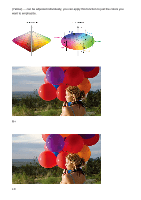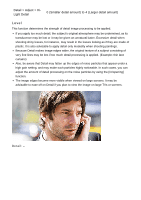Sony DSC-RX100M5 Picture Profile: Help Guide for Creators (Printable PDF) - Page 24
Limit, Crispening, Hi-Light Detail
 |
View all Sony DSC-RX100M5 manuals
Add to My Manuals
Save this manual to your list of manuals |
Page 24 highlights
Limit This function restricts the amount of black detail for low-luminance areas and white detail for high-luminance areas by setting a maximum value. The maximum value cannot be set independently for black detail and white detail. [B/W Balance] and [Limit] adjust the amount of black detail and white detail added to image edges. Black detail adds the impressions of "power," "hardness," and "presence" to the subject. But it may bring undesirable effects because it emphasizes wrinkles and pores. White detail gives the subject a "clean" and "glossy" impression. You can increase the proportion of white detail and reduce that of black detail when shooting jewelry and glass objects to heighten their clarity and translucence. Crispening This function reduces detail that accompanies visual noise to prevent noise from being emphasized. You can use this function when you want to apply detail processing to the subject while keeping noise as unnoticeable as possible. Hi-Light Detail This function adjusts the detail level for bright subjects. You can use this to emphasize the edges of a bright subject in front of a high-luminance