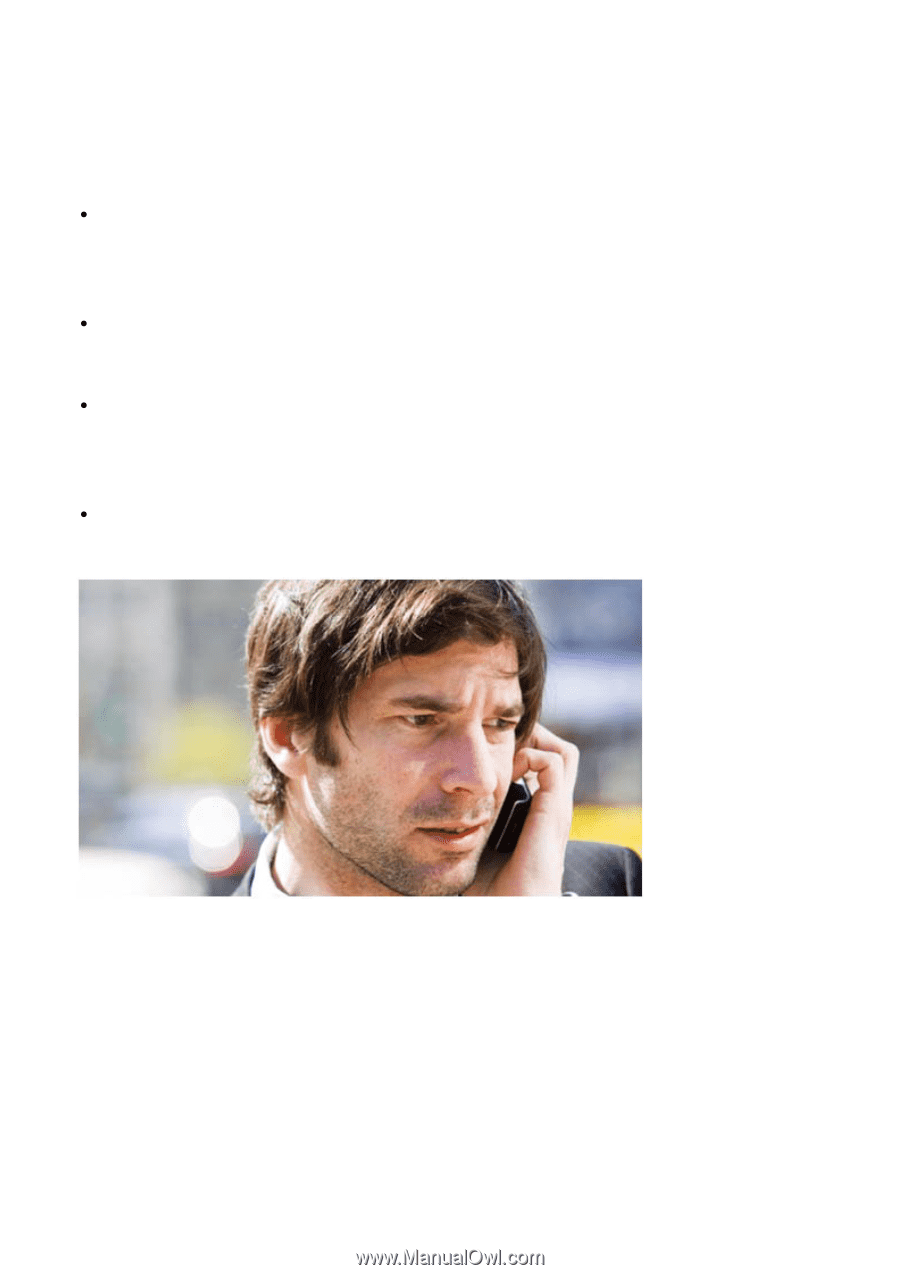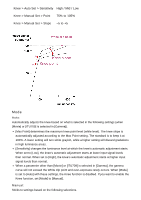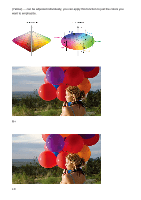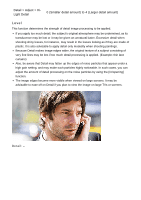Sony DSC-RX100M5 Picture Profile: Help Guide for Creators (Printable PDF) - Page 22
Level
 |
View all Sony DSC-RX100M5 manuals
Add to My Manuals
Save this manual to your list of manuals |
Page 22 highlights
Detail > Adjust > Hi0 (Smaller detail amount) to 4 (Larger detail amount) Light Detail Level This function determines the strength of detail image processing to be applied. If you apply too much detail, the subject's original atmosphere may be undermined, as its translucence may be lost or it may be given an unnatural luster. Excessive detail when shooting shiny leaves, for instance, may result in the leaves looking as if they are made of plastic. It is also advisable to apply detail only modestly when shooting paintings. Because Detail makes image edges wider, the original texture of a subject consisting of very fine lines may be lost if too much detail processing is applied. (Example: thin lace curtains) Also, be aware that Detail may fatten up the edges of noise particles that appear under a high gain setting, and may make such particles highly noticeable. In such cases, you can adjust the amount of detail processing on the noise particles by using the [Crispening] function. The image edges become more visible when viewed on large screens. It may be advisable to ease off on Detail if you plan to view the image on large TVs or screens. Detail: -