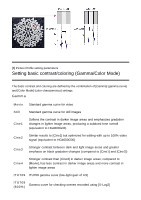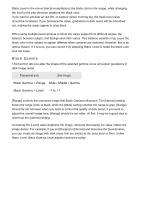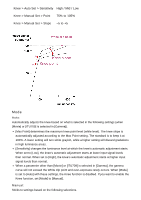Sony DSC-RX100M5 Picture Profile: Help Guide for Creators (Printable PDF) - Page 14
Black Gamma
 |
View all Sony DSC-RX100M5 manuals
Add to My Manuals
Save this manual to your list of manuals |
Page 14 highlights
Black Level in the minus direction emphasizes the black color in the image, while changing the level in the plus direction weakens the black color. If you want to simulate an old film, or capture winter morning fog, the black level value should be increased. If you decrease the value, gradations in dark areas will be smoothed out, making the areas appear in crisp black. When using multiple fixed cameras to shoot the same subject from different angles, the balance between subject and background often varies. This balance variation may cause the black color in the subject to appear different when cameras are switched. However, this is an optical illusion. If it occurs, you can correct it by adjusting Black Level to make the black color look the same. Black Gamma This function lets you alter the shape of the selected gamma curve and adjust gradations in dark image areas. Parameters Settings Black Gamma > Range Wide / Middle / Narrow Black Gamma > Level -7 to +7 [Range] controls the luminance range that Black Gamma influences. The [Narrow] setting keeps the range close to black, while the [Wide] setting extends the range to gray. [Range] should be set narrower when you want to control the quality of dark areas. If you want to adjust the overall image tone, [Range] should be set wider. At first, it may be a good idea to start from the [Narrow] setting. Increasing the [Level] value brightens the image, whereas decreasing the value makes the image darker. For example, if you set [Range] to [Narrow] and decrease the [Level] value, you can create an image with dark areas that are similar to the ones seen in films. Unlike Black Level, Black Gamma Level adjusts luminance subtly.