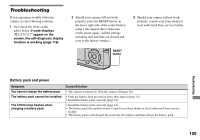Sony DSC T33 Operating Instructions - Page 104
CreatINg a vIdeo CD wIth a, Hard DIsk, DIsplay
 |
UPC - 027242670877
View all Sony DSC T33 manuals
Add to My Manuals
Save this manual to your list of manuals |
Page 104 highlights
Required computer environment OS: Mac OS X (v10.1.5 or later) The above OS must be installed at the factory. CPU: iMac, eMac, iBook, PowerBook, Power Mac G3/G4 series Memory: 128 MB or more (256 MB or more is recommended.) Hard Disk: Disk space required for installation: approximately 250 MB Display: 1024 × 768 dots or more, 32,000 colors or more • QuickTime 4 or later must be pre-installed. (QuickTime 5 is recommended.) • Operations are not guaranteed for all the recommended computer environments mentioned above. Installing "ImageMixer VCD2" 1 Turn on your computer. • The display settings should be 1024 × 768 dots or higher and 32,000 colors or higher. 2 Insert the CD-ROM (supplied) into the CD-ROM drive. 3 Double-click the CD-ROM icon. 4 Copy the [IMXINST.SIT] file in the [MAC] folder to the hard disk icon. 5 Double-click the [IMXINST.SIT] file in the copy-to folder. 6 Double-click the [ImageMixer VCD2_ Install] extracted file. 7 After the user information screen appears, enter the desired name and password. The installation of the software starts. Creating a video CD with a menu "ImageMixer VCD2" is compatible with High resolution still image video CD. 1 Open the [ImageMixer] folder in [Application]. 2 Click [ImageMixer VCD2]. 3 Carry out steps to on page 100. 4 Click [Next] and enter the disk name and its destination. The preperation for storing the file on a CD-R is completed. 104