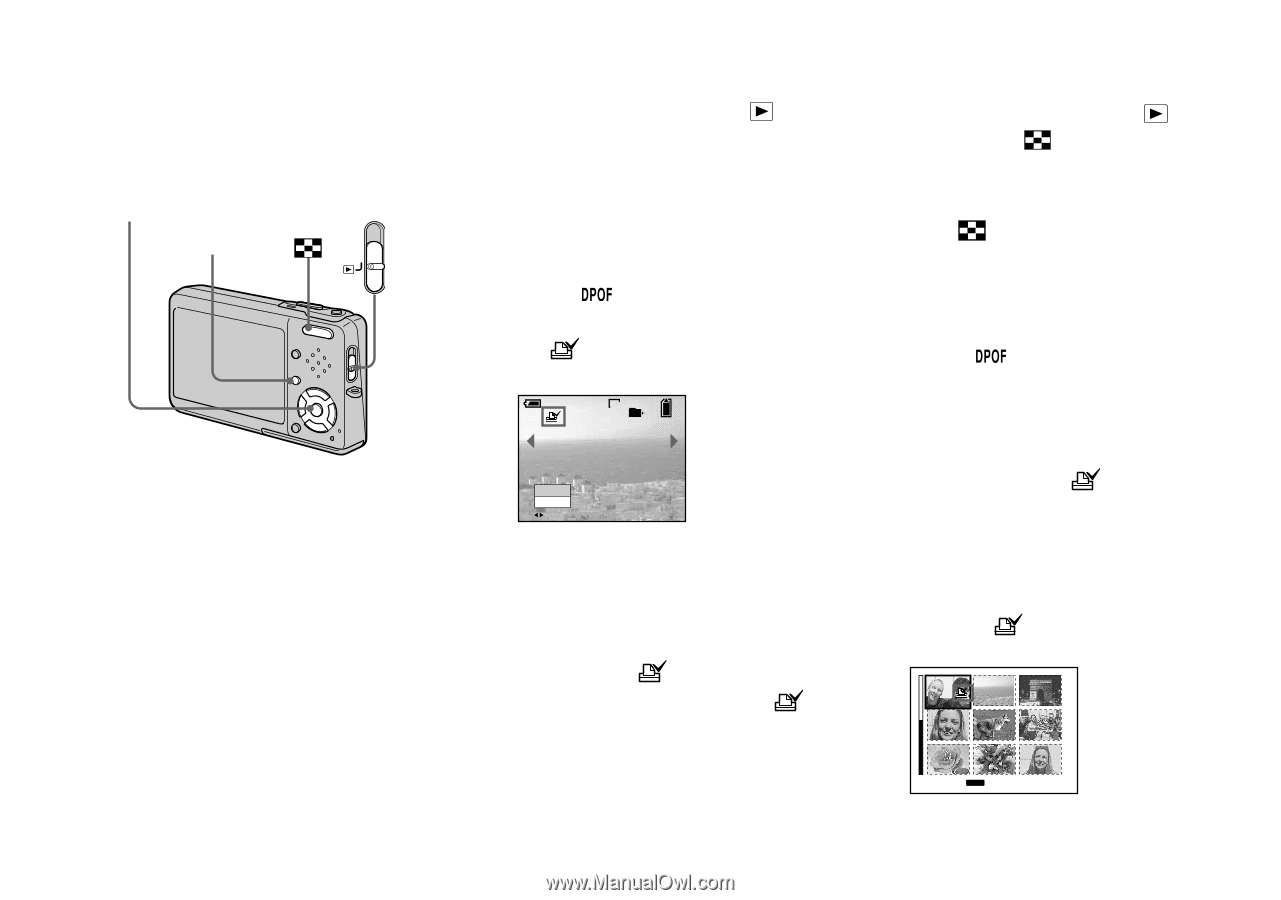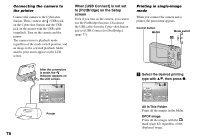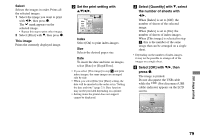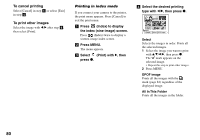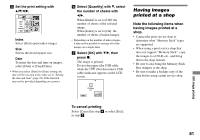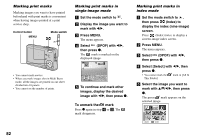Sony DSC T33 Operating Instructions - Page 82
Di²Play ThE imagE yoU wanT To, ThEn PrE²²
 |
UPC - 027242670877
View all Sony DSC T33 manuals
Add to My Manuals
Save this manual to your list of manuals |
Page 82 highlights
Marking print marks Marking images you want to have printed beforehand with print marks is convenient when having images printed at a print service shop. Control button MENU Mode switch Marking print marks in single-image mode Set the mode switch to . Display the image you want to mark with /. Press MENU. The menu appears. Select (DPOF) with /, then press . The mark is marked on the displayed image. 60min 1M 101 2/9 • You cannot mark movies. • When you mark images shot in Multi Burst mode, all the images are printed on one sheet divided into 16 panels. • You cannot set the number of prints. DPOF Exit BACK/NEXT To continue and mark other images, display the desired image with /, then press . To unmark the mark Press again in step or . The mark disappears. Marking print marks in index mode Set the mode switch to , then press (Index) to display the index (nine-image) screen. Press (Index) twice to display a sixteen-image index screen. Press MENU. The menu appears. Select (DPOF) with /, then press . Select [Select] with /, then press . • You cannot mark the This Folder]. mark in [All In Select the image you want to mark with then press . The green mark appears on the selected image. • SELECT MENU TONEXT 82