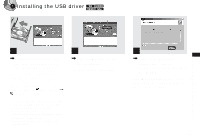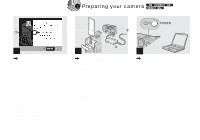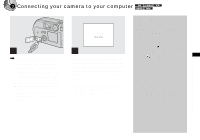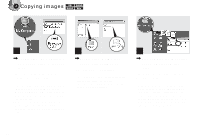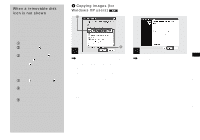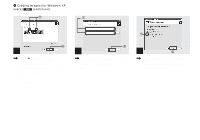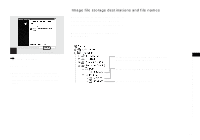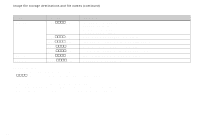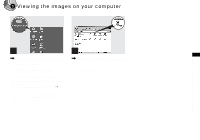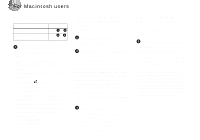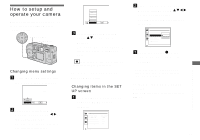Sony DSCP31 Operating Instructions - Page 50
Click Nothing. I'm finished, your computer, then click
 |
UPC - 027242603325
View all Sony DSCP31 manuals
Add to My Manuals
Save this manual to your list of manuals |
Page 50 highlights
4 Copying images (for Windows XP users) (continued) 1 1 1 2 3 , Click to remove the checkmark from any images you do not want to copy to your computer, then click "Next." The "Picture Name and Destination" window appears. 2 4 , Specify the image file names to be copied and the copy destination. Copying of the images starts. When the task is completed, the "Other Options" window appears. • Copy images into the "My Documents" folder. 5 2 , Click "Nothing. I'm finished working with these pictures," then click "Next." The "Completing the Scanner and Camera Wizard" window appears. 50

50
4
Copying images (for Windows XP
users)
(continued)
,
Click
to remove the
checkmark from any images
you do not want to copy to
your computer, then click
“Next.”
The “Picture Name and Destination”
window appears.
,
Specify the image file names to
be copied and the copy
destination.
Copying of the images starts. When the task
is completed, the “Other Options” window
appears.
•
Copy images into the “My Documents” folder.
,
Click “Nothing. I’m finished
working with these pictures,”
then click “Next.”
The “Completing the Scanner and Camera
Wizard” window appears.
3
1
2
4
1
2
5
1
2