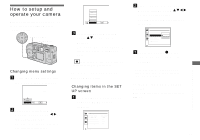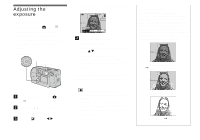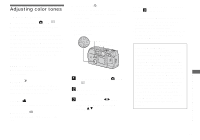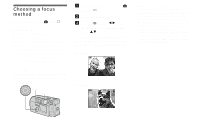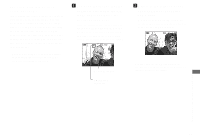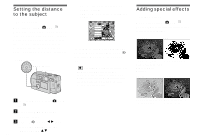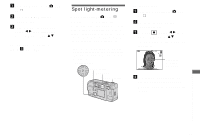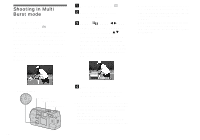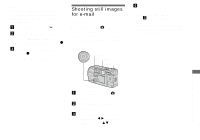Sony DSCP31 Operating Instructions - Page 60
Setting the distance to the subject, Adding special effects, Focus preset, Mode dial setting
 |
UPC - 027242603325
View all Sony DSCP31 manuals
Add to My Manuals
Save this manual to your list of manuals |
Page 60 highlights
Setting the distance to the subject - Focus preset Mode dial setting: /SCN/ When shooting an image using a previously set distance to the subject, or when shooting a subject through a net or through window glass, it is difficult to get the proper focus using the automatic focus function. This is when use of the Focus preset is convenient. Control button MENU button Mode dial You can select from the following distance settings. 0.5m, 1.0m, 3.0m, 7.0m, ∞ (unlimited distance) 2048 ∞ 7.0m 3.0m 1.0m 0.5m CENTER AF MULTI AF FOCUS WB 4 1.0m 9 ISO To return to automatic adjustment Press the MENU button again, select "9", then select "MULTI AF" or "CENTER AF". • (Spot light-metering) is not displayed on the menu of the DSC-P31 (page 61). • The focus distance settings include a small margin of error. Use them as guidelines only. • If you point the lens up or down, the error increases (DSC-P71 only). Adding special effects - Picture effect Mode dial setting: /SCN/ You can add special effects to bring out the contrast in your images. SOLARIZE B&W Like an illustration In black and white with clearly delineated bright and dark portions SEPIA NEG.ART a Turn the Mode dial to , SCN, or . b Press the MENU button. The menu appears. c Select "9" using b/B, then select the distance to the 60 subject using v/V. Colored to look like an Made to look like a old photograph negative image