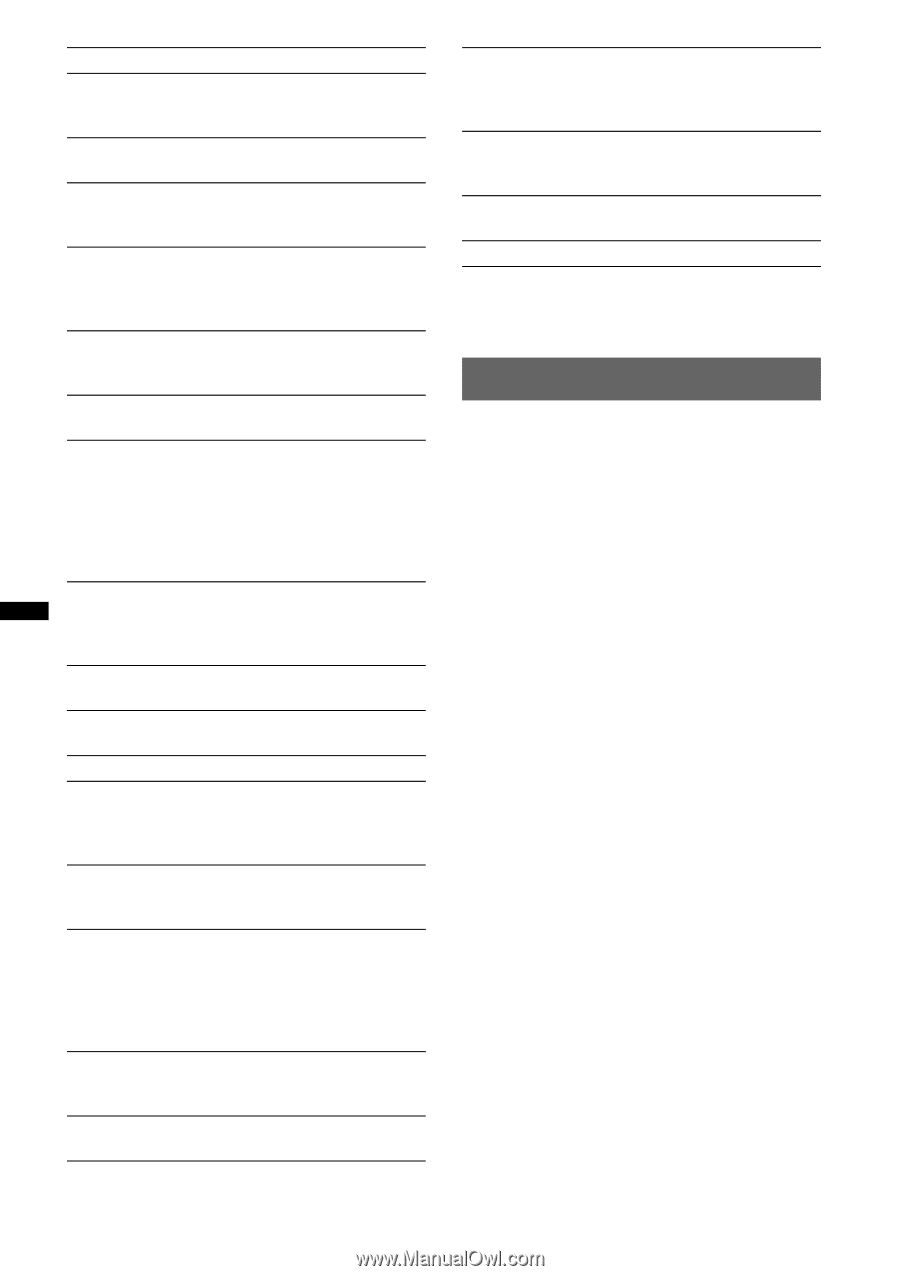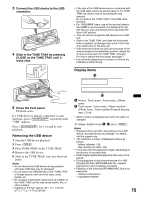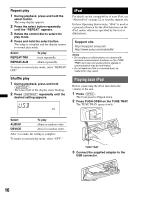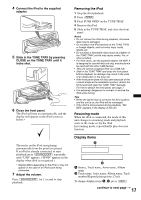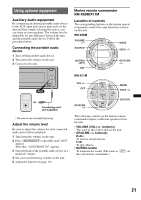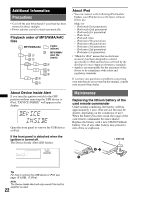Sony DSX-MS60 Operating Instructions - Page 20
Memory Backup, Clock-adj, Aux-a, Auto Off, Sub/rear, Dimmer, Contrast, Lv-meter, A.scrl, Repeat, Local
 |
UPC - 027242807037
View all Sony DSX-MS60 manuals
Add to My Manuals
Save this manual to your list of manuals |
Page 20 highlights
CLOCK-ADJ (Clock Adjust) (page 6) CT (Clock Time) Activates the CT function: "ON," "OFF" (page 13, 14). BEEP Activates the beep sound: "ON," "OFF." AUX-A*1 (AUX Audio) Activates the AUX source display: "ON," "OFF" (page 21). AUTO OFF Shuts off automatically after a desired time when the unit is turned off: "NO," "30S (Seconds)," "30M (Minutes)," "60M (Minutes)." SUB/REAR*1 Switches the audio output: "SUB-OUT" (subwoofer), "REAR-OUT" (power amplifier). DEMO (Demonstration) Activates the demonstration: "ON," "OFF." DIMMER Changes the display brightness. - "AT": to dim the display automatically when you turn lights on. (Available only when the illumination control lead is connected.) - "ON": to dim the display. - "OFF": deactivate the dimmer. CONTRAST Adjusts the contrast for a clear view of the display, suitable for the installed viewing angle. The contrast level is adjustable in 7 steps. LV-METER (Level Meter) Activates the level meter: "ON," "OFF." A.SCRL (Auto Scroll) Scrolls long items automatically: "ON," "OFF." REPEAT (page 16, 18) LOCAL (Local Seek Mode) - "ON": to only tune into stations with stronger signals. - "OFF": to tune normal reception. MONO*2 (Monaural Mode) Selects monaural reception mode to improve poor FM reception: "ON," "OFF." ZAP.TIME (Zappin Time) Selects the playback time for the ZAPPIN function. - "ZAP.TIME-1 (about 6 seconds)," "ZAP.TIME-2 (about 15 seconds)," "ZAP.TIME-3 (about 30 seconds)." LPF*3 (Low Pass Filter) Selects the subwoofer cut-off frequency: "OFF," "80Hz," "100Hz," "120Hz," "140Hz," "160Hz." SUB*3 (Subwoofer Phase) Selects the subwoofer phase: "NORM," "REV." HPF (High Pass Filter) Selects the front/rear speaker cut-off frequency: "OFF," "80Hz," "100Hz," "120Hz," "140Hz," "160Hz." LOUD (Loudness) Reinforces bass and treble for clear sound at low volume levels: "ON," "OFF." DM+ Activates the DM+ function: "ON," "OFF." BTM (page 12) *1 When the unit is turned off. *2 When FM is received. *3 When the audio output is set to "SUB-OUT." Memory backup Your last settings are stored automatically. Sound settings (except volume), setup items (except clock) and tuner presets are stored in the internal memory of the unit. 20