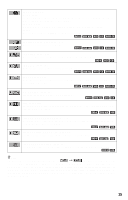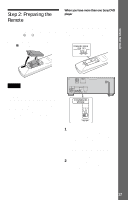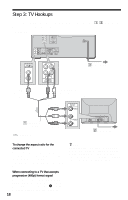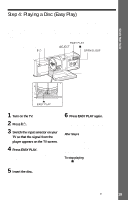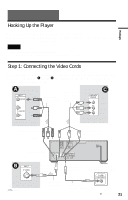Sony DVP-CX875P Operating Instructions - Page 18
Step 3: TV Hookups
 |
View all Sony DVP-CX875P manuals
Add to My Manuals
Save this manual to your list of manuals |
Page 18 highlights
Step 3: TV Hookups Connect the supplied audio/video cord and the power cord in the order (1~3) shown below. Be sure to connect the power cord last. CD/DVD Player 3 Power source to VIDEO OUTPUT 1 or 2 to AUDIO OUTPUT L/R 1 or 2 TV to video input 1 Audio/video cord (supplied) to audio input l : Signal flow 2 Power source To change the aspect ratio for the connected TV Depending on the disc and the TV type (standard 4:3 screen TV or wide screen TV), the image may not fit the TV screen. If this happens, change the aspect ratio (page 90). When connecting to a TV that accepts progressive (480p) format signal You need to use the COMPONENT VIDEO OUTPUT jacks to view progressive signals. Hook up your TV using pattern C on page 21, and then run Quick Setup on page 29. 18 z Hint When connecting to a monaural TV, use a stereomono conversion cord (not supplied). Connect the VIDEO OUTPUT jack on the player to the TV's video input jack, and connect the AUDIO OUTPUT L/R 1/2 jacks to the TV's audio input jack.