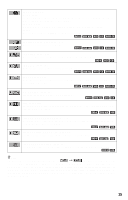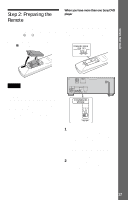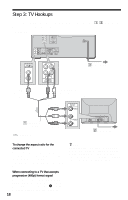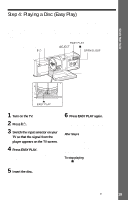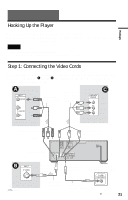Sony DVP-CX875P Operating Instructions - Page 19
Step 4: Playing a Disc (Easy Play), Press EASY PLAY again. - 300
 |
View all Sony DVP-CX875P manuals
Add to My Manuals
Save this manual to your list of manuals |
Page 19 highlights
Simple Start Guide Step 4: Playing a Disc (Easy Play) Aside from the slots with a capacity for 300 discs, this player has an EASY PLAY slot for immediate playing. The EASY PLAY disc is numbered 301. When you use the Program Play or the Disc Explorer function, or Search for a disc by slot number, enter the disc in the EASY PLAY slot as disc number 301. With the playback side facing left Front cover 1 Turn on the TV. 2 Press [/1. 3 Switch the input selector on your TV so that the signal from the player appears on the TV screen. 4 Press EASY PLAY. The EASY PLAY indicator lights up and the EASY PLAY slot comes to the loading position. Then, the front cover opens. 5 Insert the disc. 6 Press EASY PLAY again. The front cover closes and the EASY PLAY disc starts. "EZ" appears in the front panel display. After Step 6 Depending on the disc, a menu may be displayed on the TV screen. If so, select the item you want from the menu and play the DVD VIDEO (page 40) or VIDEO CD disc (page 42). To stop playing Press x. c continued 19