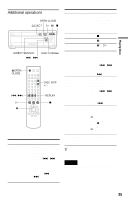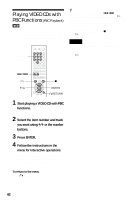Sony DVP-CX875P Operating Instructions - Page 37
Searching for a Particular Point on a Disc (Search, Scan, Slow-motion Play, Freeze Frame)
 |
View all Sony DVP-CX875P manuals
Add to My Manuals
Save this manual to your list of manuals |
Page 37 highlights
Playing Discs To return to side A Press FLIP again. z Hints • You can also flip the disc by pressing the FLIP button on the player. • Once a disc has been flipped, appears in the Disc Explorer (except for DVD-RWs). Searching for a Particular Point on a Disc (Search, Scan, Slow-motion Play, Freeze Frame) ALL DVD CD A B 1 Super Car Chase 2 C D Action DVD CD For more information about the Disc Explorer, see page 52. You can quickly locate a particular point on a disc by monitoring the picture or playing back slowly. Notes • Playback does not continue from side A to side B. • Side B contents are not played even if you select the "ALL DISCS" mode. • Program Play, Repeat Play, Bookmark, Disc Explorer, or Shuffle Play cannot be set with side B contents. • Playback Memory settings are not effective for side B. • When you flip the disc, Program Play, Repeat Play, and Shuffle Play settings for side A are cancelled. Note Depending on the DVD/VIDEO CD, you may not be able to do some of the operations described. Locating a point quickly (Search) During playback, keep pressing C to locate a point in the playback direction at the "FF1M"* speed or keep pressing c to locate a point in the opposite direction at the "FR1m"* speed. When you find the point you want, release the button to return to normal playback speed. The "FF1M"/"FR1m" playback speed is the same as the scan speed and click shuttle speed described on page 38. 37