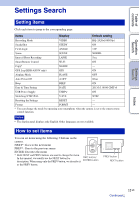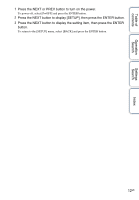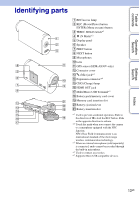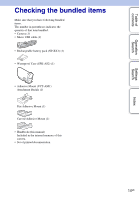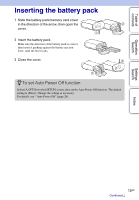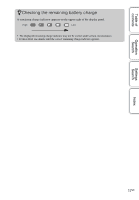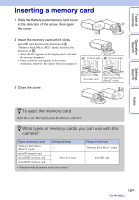Sony HDR-AS30V Handbook - Page 15
Inserting the battery pack
 |
View all Sony HDR-AS30V manuals
Add to My Manuals
Save this manual to your list of manuals |
Page 15 highlights
Table of contents Operation Search Settings Search Index Inserting the battery pack 1 Slide the battery pack/memory card cover in the direction of the arrow, then open the cover. 2 Insert the battery pack. Make sure the direction of the battery pack is correct, then insert it pushing against the battery ejection lever, until the lever locks. 3 Close the cover. zTo set Auto Power Off function Select [A.OFF] from the [SETUP] screen, then set the Auto Power Off function. The default setting is [60sec]. Change the setting as necessary. For details, see "Auto Power Off" (page 28). 15GB Continued r
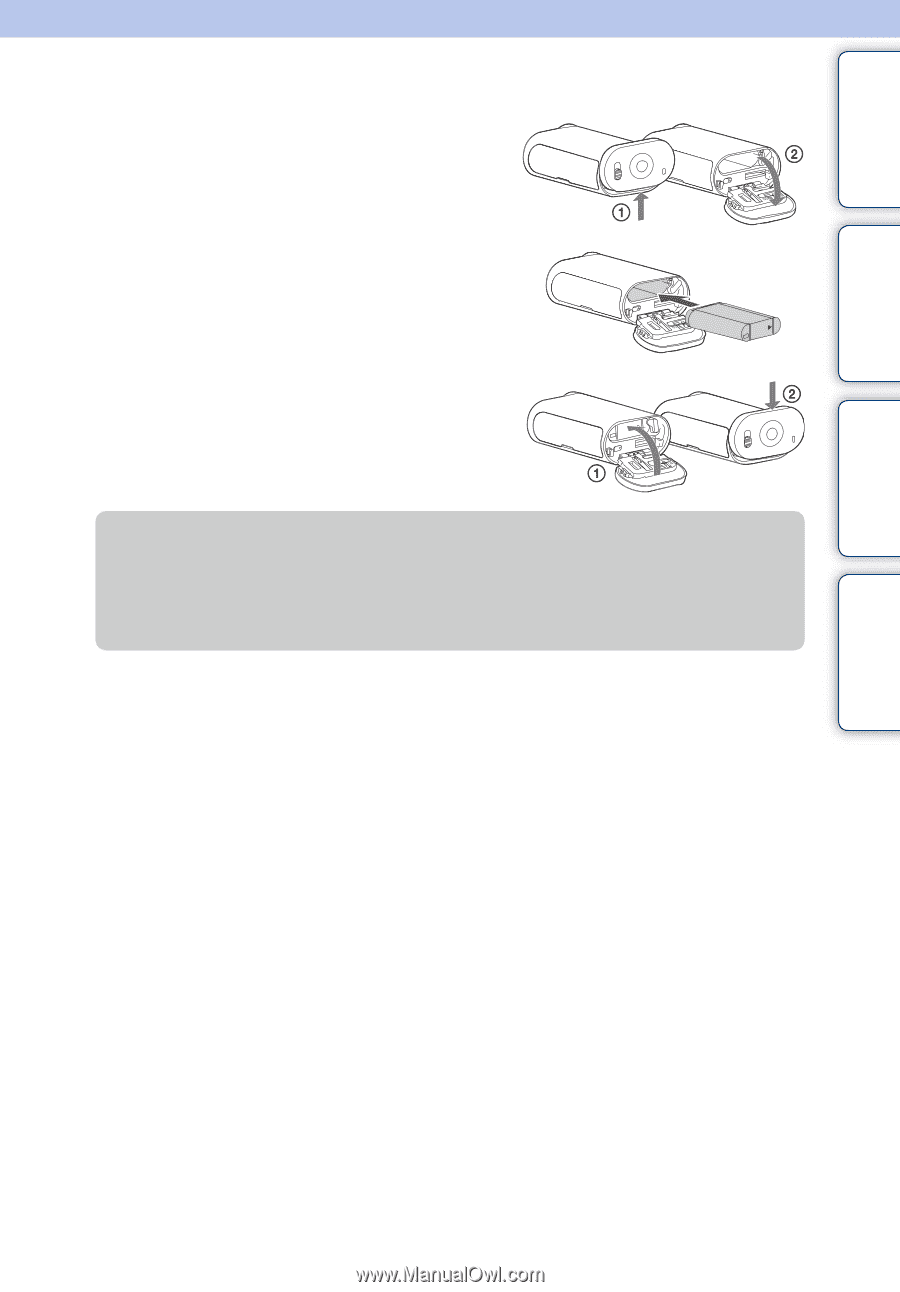
Table of
contents
Operation
Search
Settings
Search
Index
15
GB
Inserting the battery pack
1
Slide the battery pack/memory card cover
in the direction of the arrow, then open the
cover.
2
Insert the battery pack.
Make sure the direction of the battery pack is correct,
then insert it pushing against the battery ejection
lever, until the lever locks.
3
Close the cover.
z
To set Auto Power Off function
Select [A.OFF] from the [SETUP] screen, then set the Auto Power Off function. The default
setting is [60sec]. Change the setting as necessary.
For details, see
“Auto Power Off” (page 28).
Continued
r