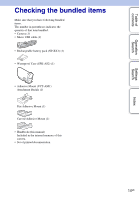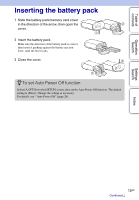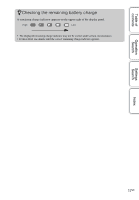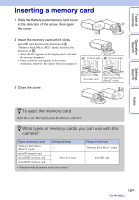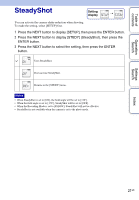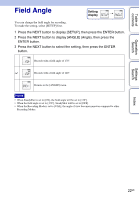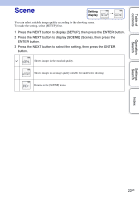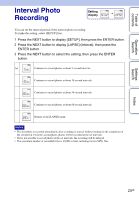Sony HDR-AS30V Handbook - Page 19
Notes, For details, refer to the operating instructions supplied with the memory card.
 |
View all Sony HDR-AS30V manuals
Add to My Manuals
Save this manual to your list of manuals |
Page 19 highlights
Table of contents Operation Search Settings Search Index Notes • In order to stabilize memory card operation, it is recommended that you format the memory card when you use it with the camera for the first time (page 34). All data recorded on the memory card will be erased by formatting, and cannot be recovered. • Save important data on the memory card on other media such as a computer, before formatting the memory card. • If you insert a memory card into the slot in the wrong direction, the memory card, the memory card slot, or image data may be damaged. • Do not insert anything other than the compliant size of memory card into the memory card slot. Otherwise, a malfunction may result. • When inserting or ejecting the memory card, be careful to prevent the memory card from popping out and dropping. • Guaranteed operating temperature of the camera is between -10°C to 40°C (14°F to 104°F). However, depending on the types of memory cards, guaranteed operating temperature varies. For details, refer to the operating instructions supplied with the memory card. • Images recorded in a microSDXC memory card cannot be transferred or played back on a computer or AV device that is not exFAT*-compatible (via USB connection). Before connecting, make sure that the device is exFAT-compatible. If the camera is connected to a device that is not exFAT-compatible, a prompt to format the memory card may appear. In this case, do not format the memory card, otherwise all its data will be lost. * exFAT is the file system used by microSDXC memory cards. 19GB