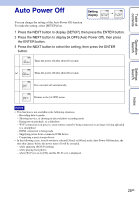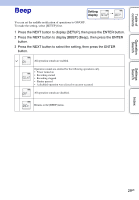Sony HDR-AS30V Handbook - Page 32
Switching NTSC/PAL
 |
View all Sony HDR-AS30V manuals
Add to My Manuals
Save this manual to your list of manuals |
Page 32 highlights
Table of contents Operation Search Settings Search Switching NTSC/PAL Setting display t You can select NTSC/PAL, depending on the TV system of the country or region where you use this camera. To make the setting, select [SETUP] first. 1 Press the NEXT button to display [SETUP], then press the ENTER button. 2 Press the NEXT button to display [V.SYS] (Video System), then press the ENTER button. 3 Press the NEXT button to select the setting, then press the ENTER button. 4 Press the NEXT button, then press the ENTER button while [OK] is displayed on the display panel. To cancel the NTSC/PAL setting, press the NEXT button while [OK] is displayed, select [CANCL], then press the ENTER button. When the TV system is NTSC. When the TV system is PAL. Returns to the [V.SYS] menu. Notes • When you select [PAL], the camera behaves as follows. - [SLOW] and [SSLOW] are not available. - When the camera is set to the movie mode, the frame rate is not displayed. - On the Recording Mode setting screen, the frame rate is not displayed. • When you change the NTSC/PAL setting, the camera will restart automatically. • Recording media formatted or recorded in NTSC cannot be recorded or played in PAL, and vice versa. If [FORMT] appears on the display panel after switching the NTSC/PAL setting, go to the confirmation screen and select [OK], then format the current recording media, or use another recording media (page 34). Index 32GB