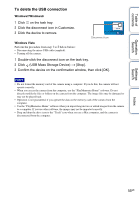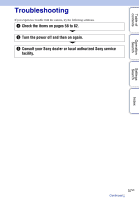Sony HDR-AS30V Handbook - Page 52
Useful functions when connecting the camera to your computer
 |
View all Sony HDR-AS30V manuals
Add to My Manuals
Save this manual to your list of manuals |
Page 52 highlights
Table of contents Operation Search Useful functions when connecting the camera to your computer The "PlayMemories Home" software allows you to import movies and still images to your computer to use them in a variety of ways. Visit the following URL to install the software. www.sony.net/pm/ Playback Importing images Edit Display movies with tracking information and movement speed. • Use the micro USB cable (supplied) when connecting the camera to your computer. • Functions of "PlayMemories Home" that can be used differ for Windows and for Mac. • For details on other applications, visit the following URL. Windows: http://www.sony.co.jp/imsoft/Win/ Mac: http://www.sony.co.jp/imsoft/Mac/ Settings Search Index 52GB

Table of
contents
Operation
Search
Settings
Search
Index
52
GB
Useful functions when
connecting the camera to your
computer
The “PlayMemories Home” software allows you to import movies and still images to your
computer to use them in a variety of ways.
Visit the following URL to install the software.
www.sony.net/pm/
•
Use the micro USB cable (supplied) when connecting the camera to your computer.
•
Functions of “PlayMemories Home” that can be used differ for Windows and for Mac.
•
For details on other applications, visit the following URL.
Windows: http://www.sony.co.jp/imsoft/Win/
Importing images
Playback
Edit
Display movies with
tracking information
and movement speed.