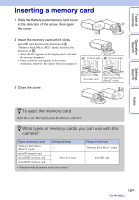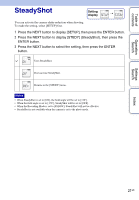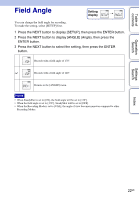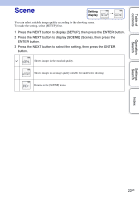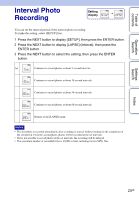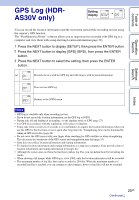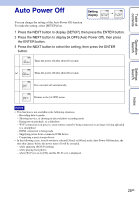Sony HDR-AS30V Handbook - Page 23
Scene
 |
View all Sony HDR-AS30V manuals
Add to My Manuals
Save this manual to your list of manuals |
Page 23 highlights
Table of contents Operation Search Scene Setting display t You can select suitable image quality according to the shooting scene. To make the setting, select [SETUP] first. 1 Press the NEXT button to display [SETUP], then press the ENTER button. 2 Press the NEXT button to display [SCENE] (Scene), then press the ENTER button. 3 Press the NEXT button to select the setting, then press the ENTER button. Shoots images in the standard quality. Shoots images in an image quality suitable for underwater shooting. Returns to the [SCENE] menu. Settings Search Index 23GB
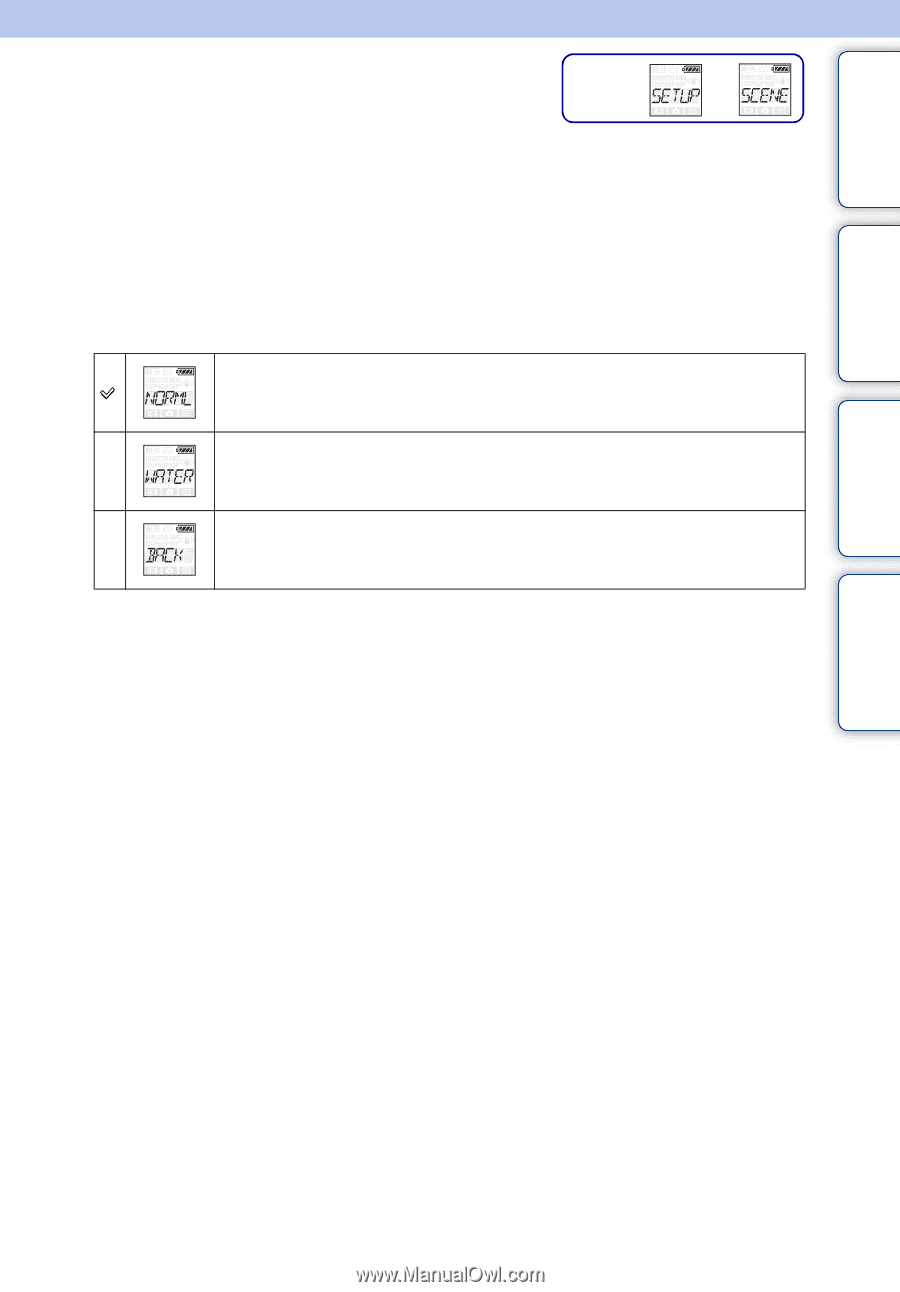
Table of
contents
Operation
Search
Settings
Search
Index
23
GB
Scene
You can select suitable image quality according to the shooting scene.
To make the setting, select [SETUP] first.
1
Press the NEXT button to display [SETUP], then press the ENTER button.
2
Press the NEXT button to display [SCENE] (Scene), then press the
ENTER button.
3
Press the NEXT button to select the setting, then press the ENTER
button.
Shoots images in the standard quality.
Shoots images in an image quality suitable for underwater shooting.
Returns to the [SCENE] menu.
t
Setting
display