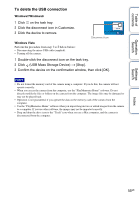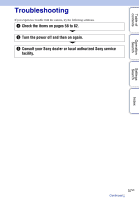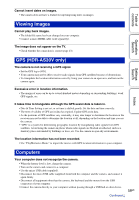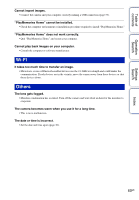Sony HDR-AS30V Handbook - Page 56
Starting the “PlayMemories Home” software
 |
View all Sony HDR-AS30V manuals
Add to My Manuals
Save this manual to your list of manuals |
Page 56 highlights
Table of contents Operation Search Settings Search Index Starting the "PlayMemories Home" software 1 Double-click the "PlayMemories Home" icon on the computer screen. The "PlayMemories Home" software starts up. 2 For how to use "PlayMemories Home," refer to the help of the "PlayMemories Home." zPlease register your product • Sony asks you to register your product for enhanced support. • For Mac users, use the Mac application "Product registration software." 56GB

Table of
contents
Operation
Search
Settings
Search
Index
56
GB
Starting the “PlayMemories
Home” software
1
Double-click the “PlayMemories Home” icon on the
computer screen.
The “PlayMemories Home” software starts up.
2
For how to use “PlayMemories Home,” refer to the
help of the “PlayMemories Home.”
z
Please register your product
•
Sony asks you to register your product for enhanced support.
•
For Mac users, use the Mac application “Product registration software.”