Sony HDR-CX330 User Manual - Page 51
Exposure, Focus
 |
View all Sony HDR-CX330 manuals
Add to My Manuals
Save this manual to your list of manuals |
Page 51 highlights
Note Set [White Balance] to [Auto] or adjust the color in [One Push] under white or cool white fluorescent lamps. While you are recording a movie, (One Push) cannot be set. If you set [White Balance], [Scene Selection] is set to [Auto]. How to Use Menu operations Camera/Mic Exposure You can fix the brightness of an image manually. Adjust the brightness when the subject is too bright or too dark. 1. - [Camera/Mic] - [ Manual Settings] - [Exposure] - desired setting. Descriptions of menu items Auto (default setting): The exposure is adjusted automatically. Manual: Select if the subject is white or the backlight is bright, or select if the subject is black or the light is dim. How to Use Menu operations Camera/Mic Focus You can adjust the focus manually. You can select this function also when you want to focus on a certain subject intentionally. 1. - [Camera/Mic] - [ Manual Settings] - [Focus] - desired setting. Descriptions of menu items Auto (default setting): The focus is adjusted automatically. Manual: appears. Adjust the focus using (nearby subject) or (distant subject). appears when the focus cannot be adjusted any closer, and appears when the focus cannot be adjusted farther away. Note The minimum possible distance between this product and subject while maintaining sharp focus is about 1 cm (about 13/32 in.) for wide angle and about 80 cm (about 31 1/2 in.) for telephoto.
-
 1
1 -
 2
2 -
 3
3 -
 4
4 -
 5
5 -
 6
6 -
 7
7 -
 8
8 -
 9
9 -
 10
10 -
 11
11 -
 12
12 -
 13
13 -
 14
14 -
 15
15 -
 16
16 -
 17
17 -
 18
18 -
 19
19 -
 20
20 -
 21
21 -
 22
22 -
 23
23 -
 24
24 -
 25
25 -
 26
26 -
 27
27 -
 28
28 -
 29
29 -
 30
30 -
 31
31 -
 32
32 -
 33
33 -
 34
34 -
 35
35 -
 36
36 -
 37
37 -
 38
38 -
 39
39 -
 40
40 -
 41
41 -
 42
42 -
 43
43 -
 44
44 -
 45
45 -
 46
46 -
 47
47 -
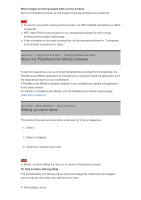 48
48 -
 49
49 -
 50
50 -
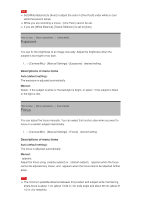 51
51 -
 52
52 -
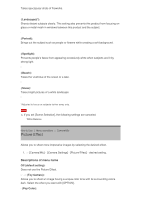 53
53 -
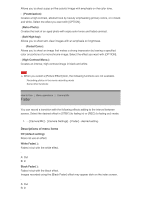 54
54 -
 55
55 -
 56
56 -
 57
57 -
 58
58 -
 59
59 -
 60
60 -
 61
61 -
 62
62 -
 63
63 -
 64
64 -
 65
65 -
 66
66 -
 67
67 -
 68
68 -
 69
69 -
 70
70 -
 71
71 -
 72
72 -
 73
73 -
 74
74 -
 75
75 -
 76
76 -
 77
77 -
 78
78 -
 79
79 -
 80
80 -
 81
81 -
 82
82 -
 83
83 -
 84
84 -
 85
85 -
 86
86 -
 87
87 -
 88
88 -
 89
89 -
 90
90 -
 91
91 -
 92
92 -
 93
93 -
 94
94 -
 95
95 -
 96
96 -
 97
97 -
 98
98 -
 99
99 -
 100
100 -
 101
101 -
 102
102 -
 103
103 -
 104
104 -
 105
105 -
 106
106 -
 107
107 -
 108
108 -
 109
109 -
 110
110 -
 111
111 -
 112
112 -
 113
113 -
 114
114
 |
 |

