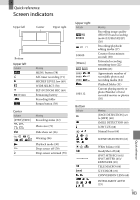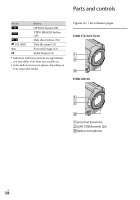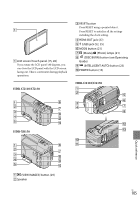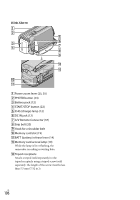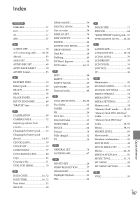Sony HDR-XR150 Handycam® Handbook - Page 104
Parts and controls
 |
UPC - 027242788787
View all Sony HDR-XR150 manuals
Add to My Manuals
Save this manual to your list of manuals |
Page 104 highlights
Parts and controls Indicator Meaning OPTION button (60) VIEW IMAGES button (29) Slide show button (36) 101-0005 Data file name (31) Protected image (41) Index button (31) Indicators and their positions are approximate and may differ from what you actually see. Some indicators may not appear, depending on your camcorder model. Figures in ( ) are reference pages. HDR-CX110/CX150 HDR-XR150 Lens (Carl Zeiss lens) LENS COVER switch (20) Built-in microphone US 104

104
US
Parts and controls
Figures in ( ) are reference pages.
HDR-CX110/CX150
HDR-XR150
Lens (Carl Zeiss lens)
LENS COVER switch (20)
Built-in microphone
Indicator
Meaning
OPTION button (60)
VIEW IMAGES button
(29)
Slide show button (36)
101-0005
Data file name (31)
Protected image (41)
Index button (31)
Indicators and their positions are approximate
and may differ from what you actually see.
Some indicators may not appear, depending on
your camcorder model.