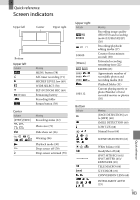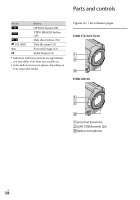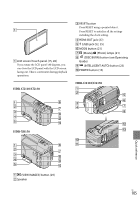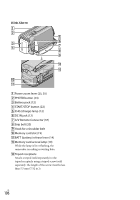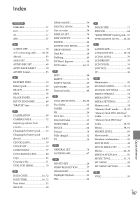Sony HDR-XR150 Handycam® Handbook - Page 106
A/V Remote Connector 37, DC IN jack 12
 |
UPC - 027242788787
View all Sony HDR-XR150 manuals
Add to My Manuals
Save this manual to your list of manuals |
Page 106 highlights
HDR-XR150 Power zoom lever (25, 35) PHOTO button (24) Battery pack (12) START/STOP button (22) CHG (charge) lamp (12) DC IN jack (12) A/V Remote Connector (37) Grip belt (20) Hook for a shoulder belt Memory card slot (19) BATT (battery) release lever (14) Memory card access lamp (19) While the lamp is lit or flashing, the camcorder is reading or writing data. Tripod receptacle Attach a tripod (sold separately) to the tripod receptacle using a tripod screw (sold separately: the length of the screw must be less than 5.5 mm (7/32 in.)). US 106

10±
US
HDR-XR150
Power zoom lever (25, 35)
PHOTO button (24)
Battery pack (12)
START/STOP button (22)
CHG (charge) lamp (12)
DC IN jack (12)
A/V Remote Connector (37)
Grip belt (20)
Hook for a shoulder belt
Memory card slot (19)
BATT (battery) release lever (14)
Memory card access lamp (19)
While the lamp is lit or flashing, the
camcorder is reading or writing data.
Tripod receptacle
Attach a tripod (sold separately) to the
tripod receptacle using a tripod screw (sold
separately: the length of the screw must be less
than 5.5 mm (7/32 in.)).