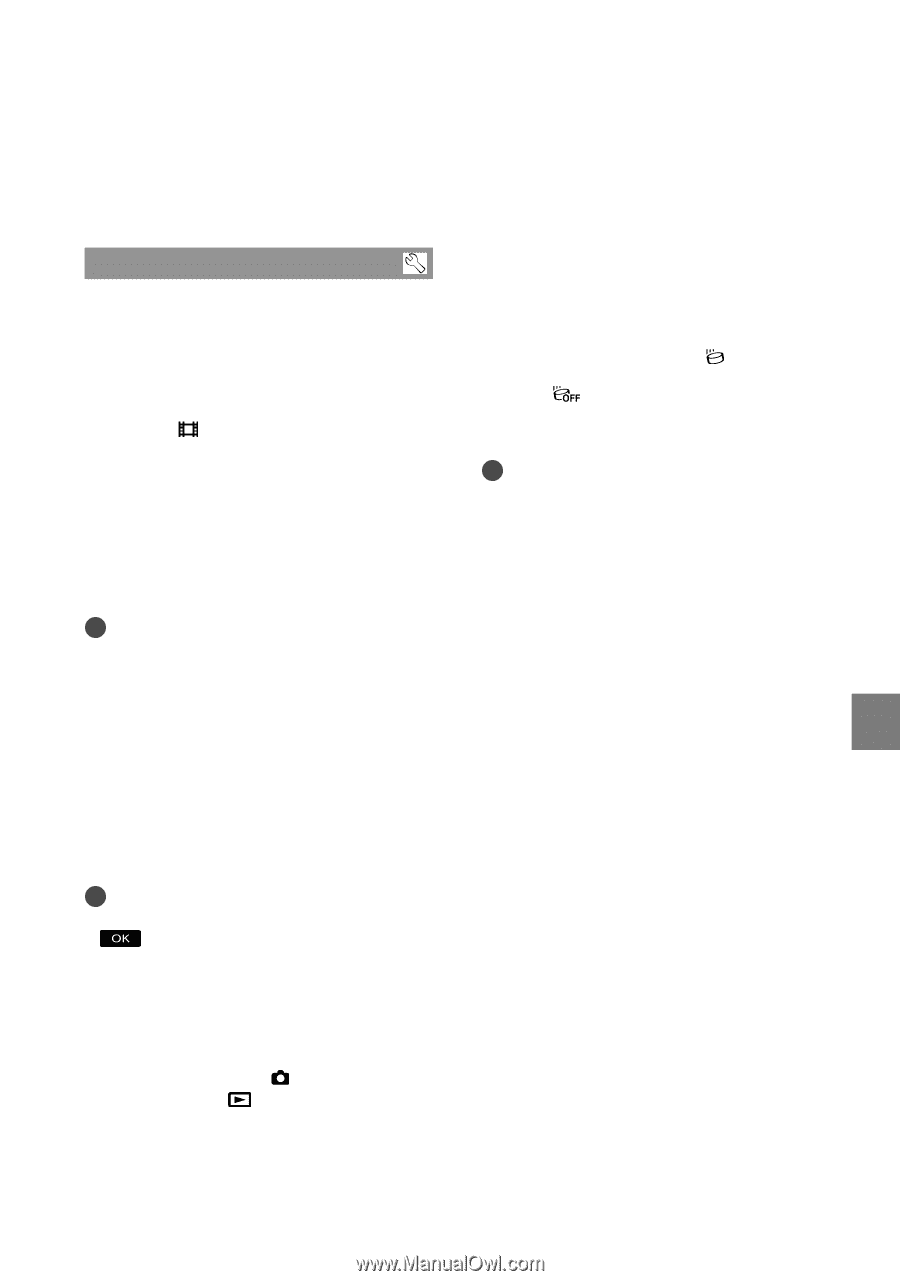Sony HDR-XR150 Handycam® Handbook - Page 79
Other Settings, Demo Mode, Calibration, Drop Sensor Hdr-xr150, Ctrl For Hdmi Control For Hdmi - remote control
 |
UPC - 027242788787
View all Sony HDR-XR150 manuals
Add to My Manuals
Save this manual to your list of manuals |
Page 79 highlights
OFF The camcorder does not turn on and off when the LCD screen opens and closes. OTHER SETTINGS DEMO MODE When your camcorder is connected to a wall outlet (wall socket), a demonstration movie appear about 10 minutes after you turn on the (Movie) lamp by pressing MODE. ON The demonstration appears. OFF The demonstration does not appear. Notes A movie you have recorded will be registered as the demonstration movie if it satisfies all of the following conditions (HDR-CX150/XR150). The movie is protected The movie is the first one displayed on the VISUAL INDEX screen The movie is saved on the internal recording media The movie is recorded with high definition image quality (HD) Tips When you set this item to [ON] and touch , the demonstration starts playing. The demonstration will be suspended: When you press START/STOP or PHOTO When you touch the screen during the demonstration (The demonstration starts again after about 10 minutes) When you turn on the (Photo) lamp When you press (VIEW IMAGES) CALIBRATION See page 99. DROP SENSOR (HDR-XR150) Your camcorder detects that it is dropping, and protects the internal hard disk. ON Activates the drop sensor. When it is detected that the camcorder is dropping, you may not be able to record or play back images correctly, to protect the internal hard disk. When dropping is detected, appears. OFF ( ) Deactivates the drop sensor. Notes Set the drop sensor to [ON] when you use the camcorder. Otherwise, if you drop the camcorder, you may damage the internal hard disk. In a non-gravity situation, the drop sensor activates. When you record images during an activity such as roller-coasting or skydiving, you can set [DROP SENSOR] to [OFF] so as not to activate the drop sensor. CTRL FOR HDMI (Control for HDMI) When connecting your camcorder to a "BRAVIA" Sync compatible TV with the HDMI cable (sold separately), you can play back movies on your camcorder by aiming the TV's Remote Commander at the TV (p. 39). ON Operates your camcorder using the TV's Remote Commander. OFF Does not operate your camcorder using the TV's Remote Commander. US 79 Customizing your camcorder