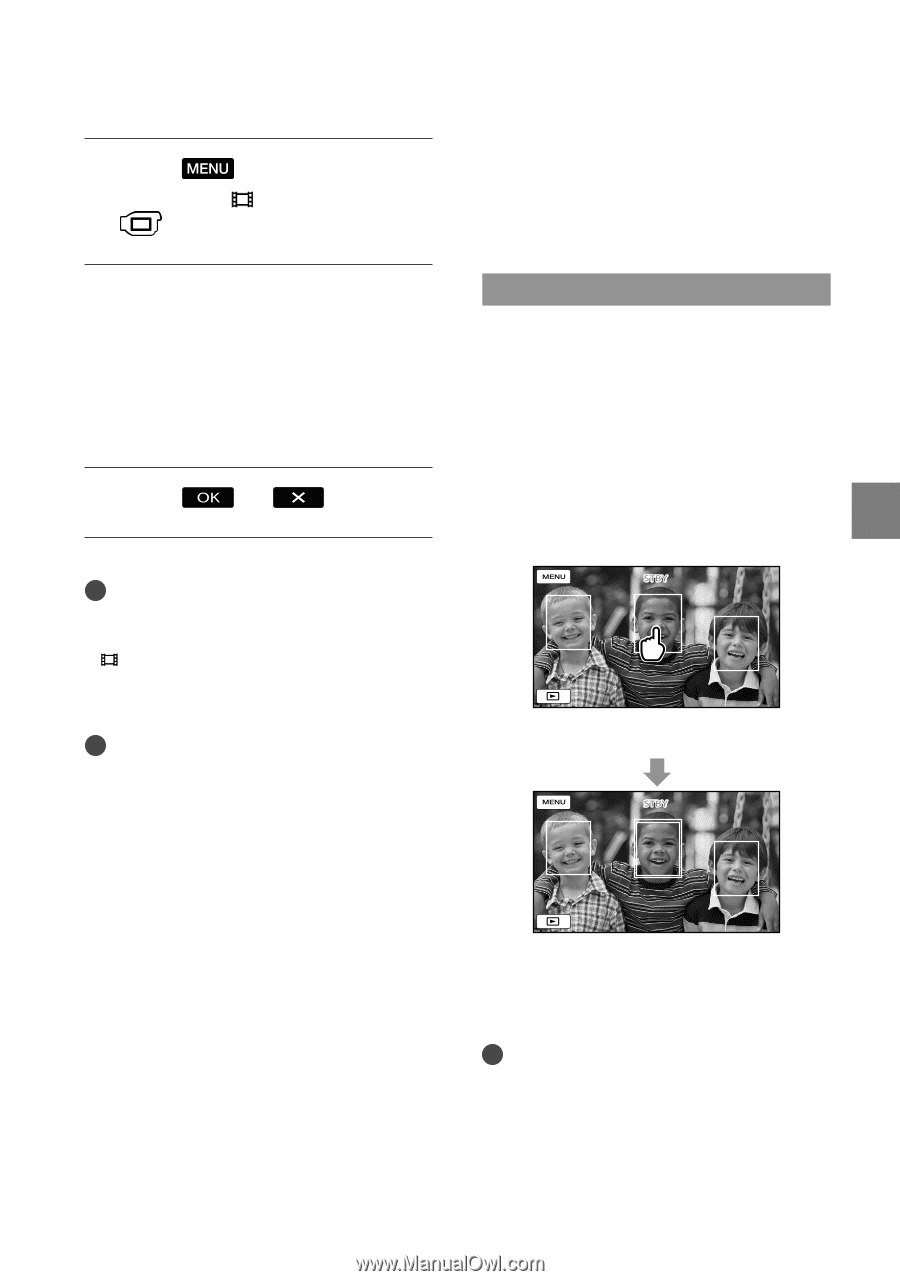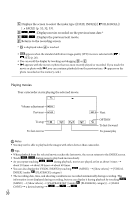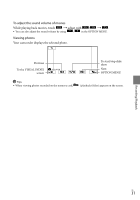Sony HDR-XR150 Handycam® Handbook - Page 27
Prioritizing the subject, Touch, others], REC MODE] under, SHOOTING SET] category. - hd camcorder + rating
 |
UPC - 027242788787
View all Sony HDR-XR150 manuals
Add to My Manuals
Save this manual to your list of manuals |
Page 27 highlights
Touch (MENU) [Show others] [ REC MODE] (under [SHOOTING SET] category). Touch a desired setting. If you want to record high quality images with the high definition image quality (HD), select the FX or FH mode. If you want to record longer movies, select the LP mode. Touch . Notes You cannot create an AVCHD disc from a movie recorded with [HD FX] mode of [ REC MODE]. Save a movie recorded with [HD FX] mode onto Blu-ray discs or external storage devices (p. 49). Tips Movies are recorded with AVCHD 1920 1080/60i format when the FX or FH mode of the high definition image quality (HD) is selected. And when the HQ or LP mode of the high definition image quality (HD) is selected, movies are recorded with AVCHD 1440 1080/60i format. Movies are recorded with MPEG-2 format when the standard image quality (STD) is selected. You can select the following high definition image quality (HD) recording mode. "24M" of [HD FX] is the maximum bit-rate, and the value other than of [HD FX], such as "17M," is an average bit-rate. [HD FX] (AVC HD 24M (FX)) [HD FH] (AVC HD 17M (FH)) [HD HQ] (AVC HD 9M (HQ)) (the default setting) [HD LP] (AVC HD 5M (LP)) The recording mode of the standard image quality (STD) is limited to the following value. "9M" is an average bit-rate. [STD HQ] (STD 9M (HQ)) "M," such as in "24M," means "Mbps." Prioritizing the subject When [FACE DETECTION] (p. 68) is set to [ON] (the default setting), and several faces are detected, touch the face you want to record as priority. Focus/color/exposure are adjusted automatically for the selected face. Since the face you touched has priority also with the Smile Shutter function, your camcorder records a photo automatically when it detects the smiling face. Touch the face you want to record as priority. The double-lined frame is displayed. Touch the face with the double-lined frame again to cancel. Notes The face you touched may not be detected, depending on the surrounding brightness or hairstyle of the subject. In this case, touch the face again when you record. US 27 Recording/Playback