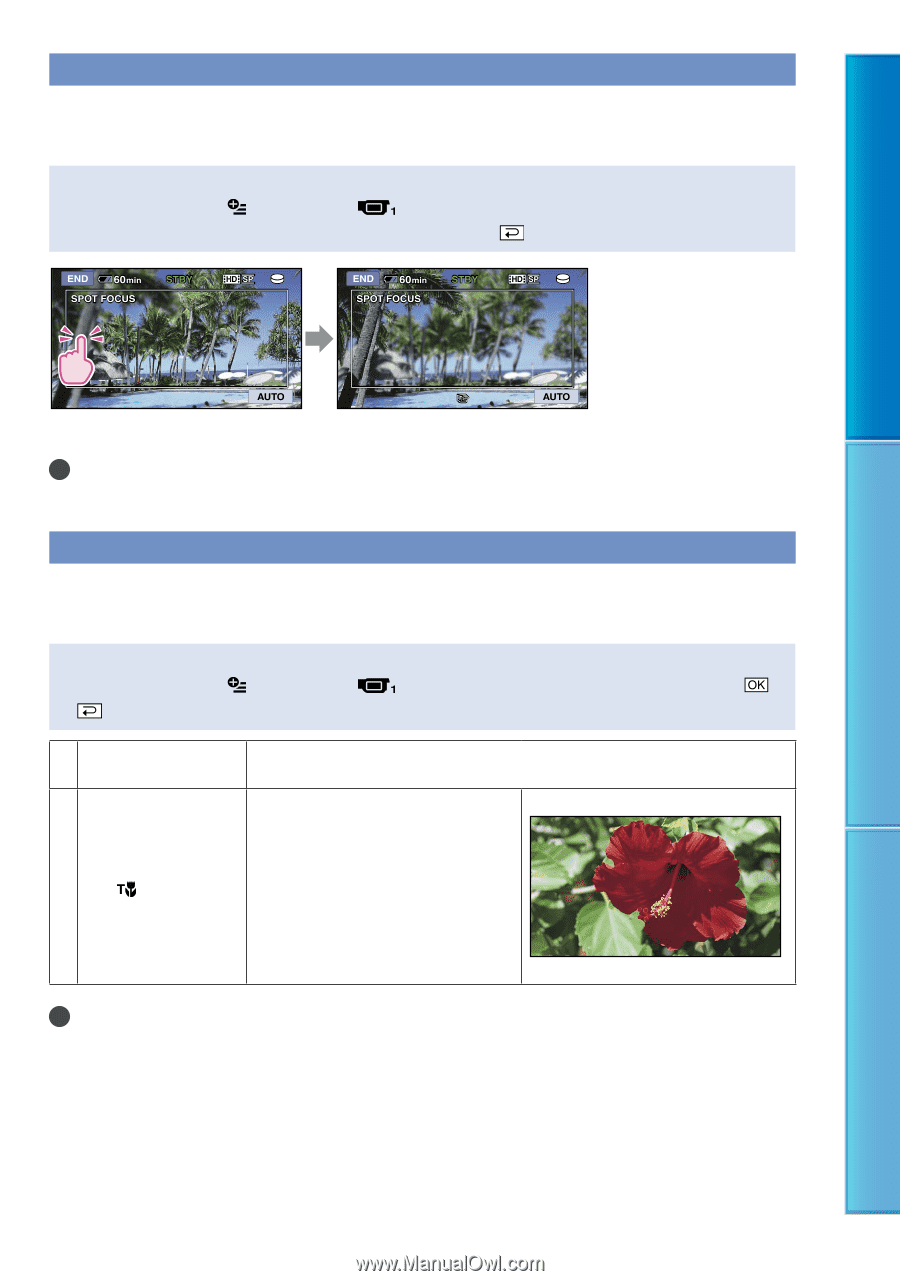Sony HDR XR200E Handbook - Page 100
SPOT FOCUS, TELE MACRO, Steps, In recording mode, OPTION, touch the point to
 |
UPC - 411378077257
View all Sony HDR XR200E manuals
Add to My Manuals
Save this manual to your list of manuals |
Page 100 highlights
SPOT FOCUS You can select and adjust the focal point to aim it at a subject not located at the center of the screen. Steps In recording mode, (OPTION) [SPOT FOCUS] touch the point to be focused within the frame on the screen [END] Table of Contents Useful Recording Techniques To adjust the focus automatically, touch [AUTO]. Notes [FOCUS] is automatically set to [MANUAL]. TELE MACRO This is useful to shoot small subjects, such as flowers or insects. You can blur out backgrounds and the subject stands out clearer. Steps In recording mode, (OPTION) [TELE MACRO] a desired setting OFF ON ( ) Cancels TELE MACRO. (TELE MACRO is also canceled when you move the zoom lever to the W side.) The zoom (p. 35) moves to the top of the T (telephoto) side automatically and allows recording subjects at a close distance down to the followings. HDR-XR100E/XR105E/XR106E: about 50 cm (19 3/4 in.) HDR-XR200E/XR200VE: about 57 cm (22 1/2 in.) Notes When recording a distant subject, focusing may be difficult and can take some time. Adjust the focus manually ([FOCUS], p. 101) when it is hard to focus automatically. 100 Index