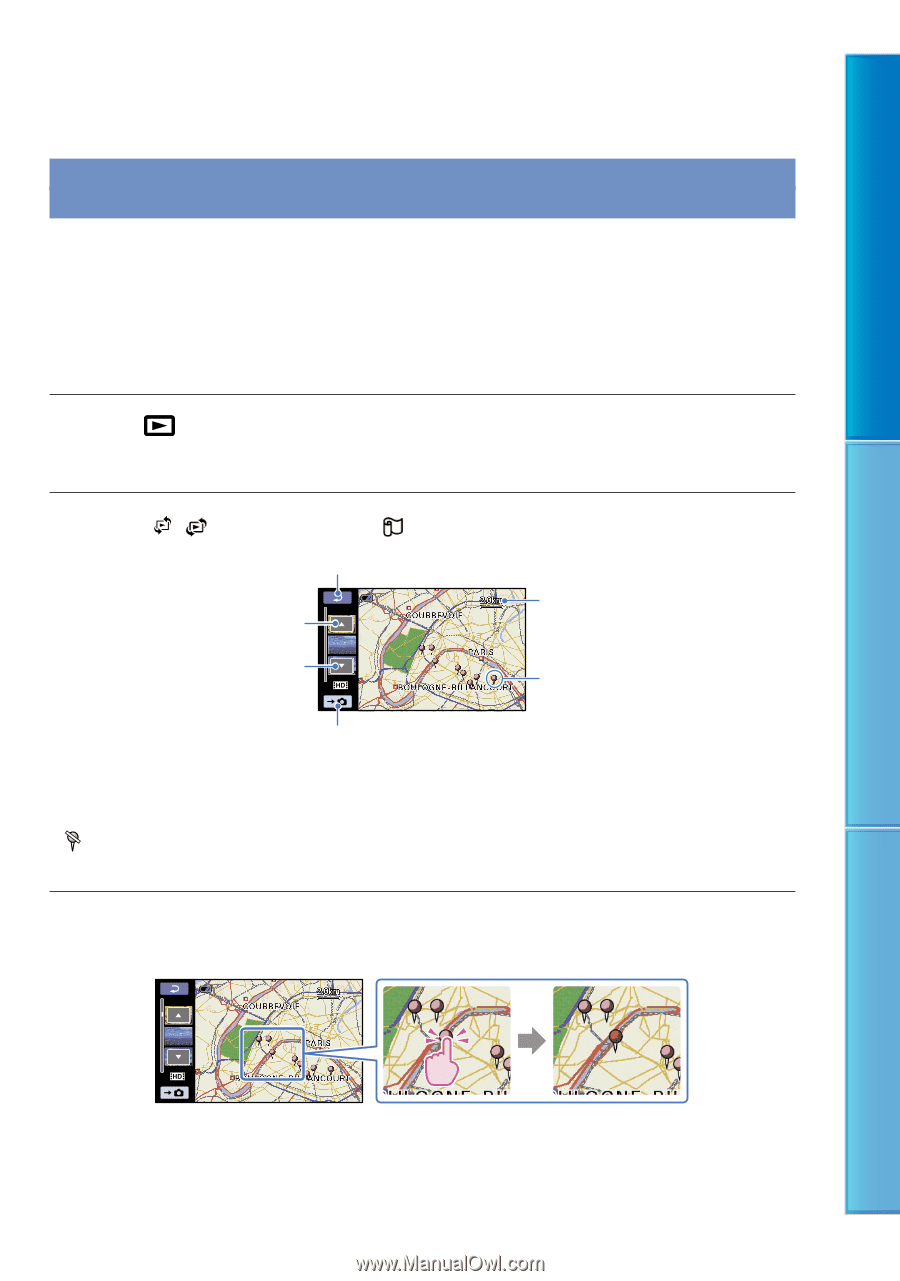Sony HDR XR200E Handbook - Page 43
Useful functions for playing movies and photos, Searching for a desired scene by recording location
 |
UPC - 411378077257
View all Sony HDR XR200E manuals
Add to My Manuals
Save this manual to your list of manuals |
Page 43 highlights
Table of Contents Useful functions for playing movies and photos Searching for a desired scene by recording location (Map Index) (HDRXR200VE) Where movies and photos were recorded is marked on a map. You can select a movie or photo by recording location. Select the recording media which contains the movie or photo you want to play back before starting this operation (p. 69). You can use the Map Index only with movies and photos having location information that was recorded with the GPS switch set to ON (p. 38). You cannot use the Map Index with photos recorded on "Memory Stick PRO Duo" media. Press (VIEW IMAGES). The VISUAL INDEX screen appears. Touch ( VIEW IMAGES) [ MAP]. Returns to the VISUAL INDEX screen Previous Scale Next Image marker Displays photos You can change the scale using the zoom lever or zoom buttons (W: larger, T: smaller). The point you touch on the map scrolls to the center automatically. If you hold a certain point, the map keeps scrolling. will appear at the upper right corner of the thumbnail of the movie or photo without location information. Touch the image marker where you recorded the movies and photos to be played back. Useful Recording Techniques Index The image marker turns red. The movies or photos recorded at that location are displayed on the left of the screen. 43