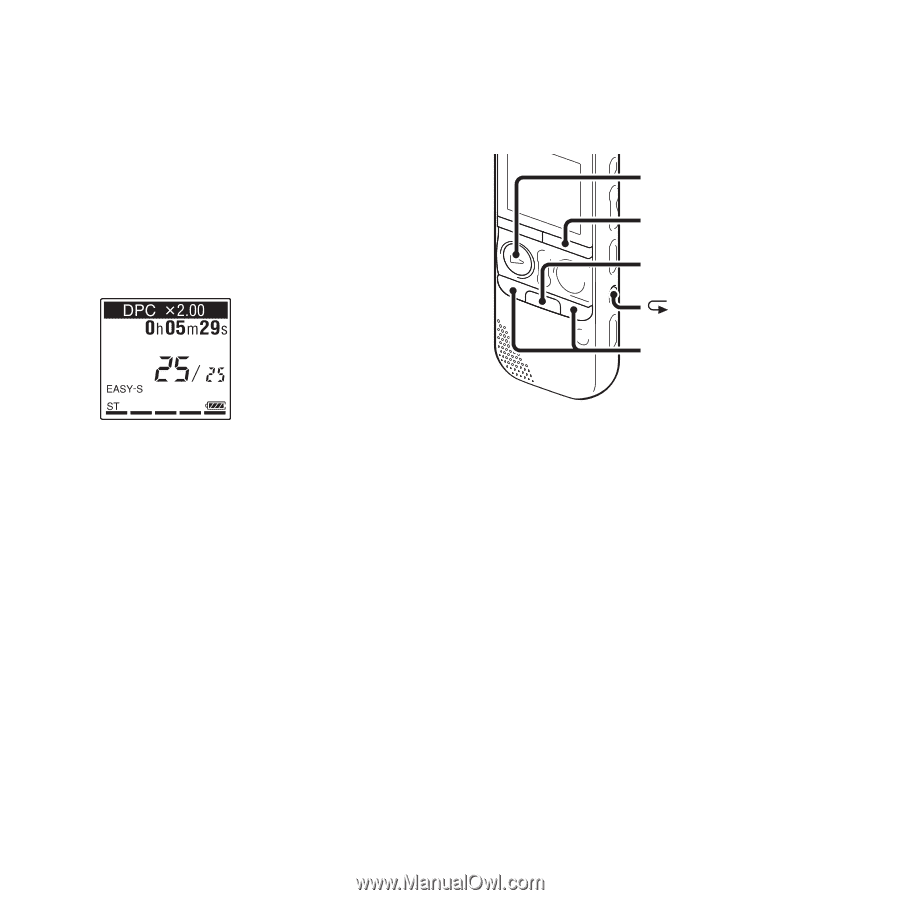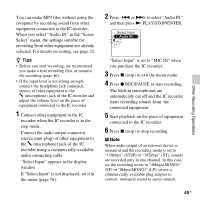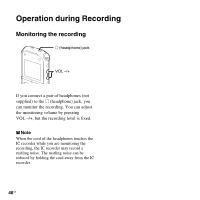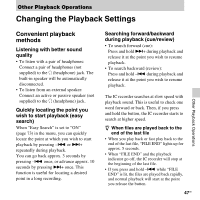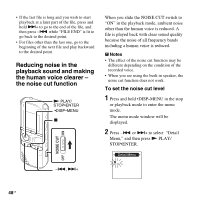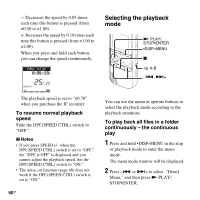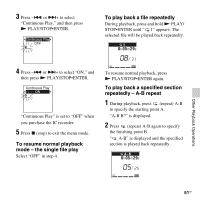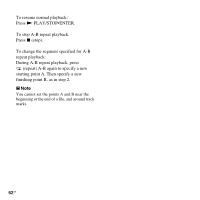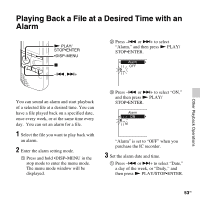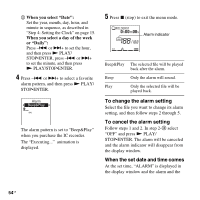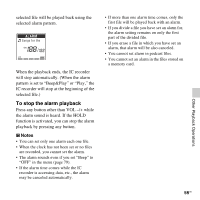Sony ICD-AX412 Operating Instructions - Page 50
Selecting the playback
 |
UPC - 027242816428
View all Sony ICD-AX412 manuals
Add to My Manuals
Save this manual to your list of manuals |
Page 50 highlights
-: Decreases the speed by 0.05 times each time this button is pressed (from ×0.50 to ×1.00). +: Increases the speed by 0.10 times each time this button is pressed (from ×1.00 to ×2.00). When you press and hold each button, you can change the speed continuously. Selecting the playback mode N PLAY/ STOP•ENTER •DISP-MENU x A-B -., >+ The playback speed is set to "×0.70" when you purchase the IC recorder. To resume normal playback speed Slide the DPC(SPEED CTRL) switch to "OFF." P Notes • If you press SPEED+/- when the DPC(SPEED CTRL) switch is set to "OFF," the "DPC is OFF" is displayed and you cannot adjust the playback speed. Set the DPC(SPEED CTRL) switch to "ON." • The noise cut function (page 48) does not work if the DPC(SPEED CTRL) switch is set to "ON." 50 GB You can use the menu or operate buttons to select the playback mode according to the playback situations. To play back all files in a folder continuously - the continuous play 1 Press and hold •DISP-MENU in the stop or playback mode to enter the menu mode. The menu mode window will be displayed. 2 Press -. or >+ to select "Detail Menu," and then press N PLAY/ STOP•ENTER.