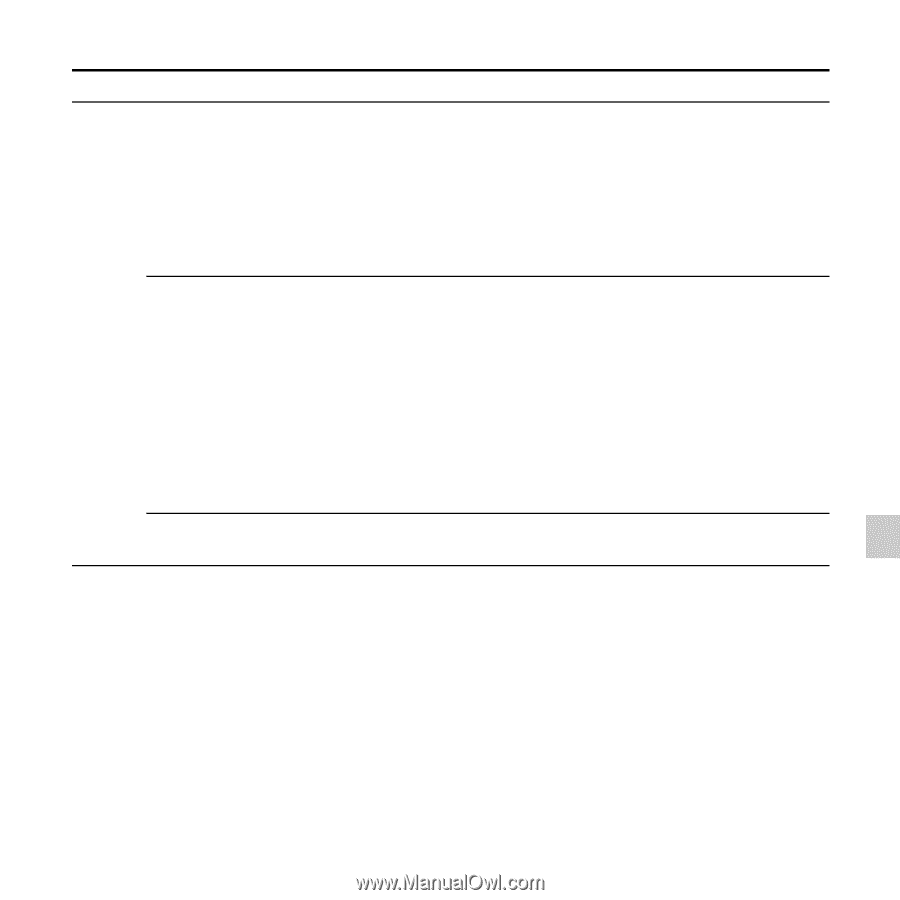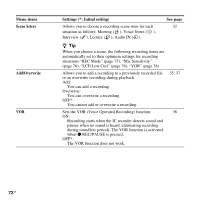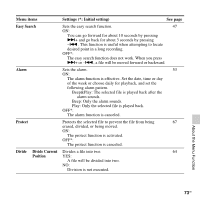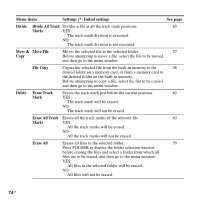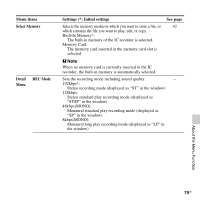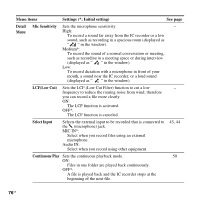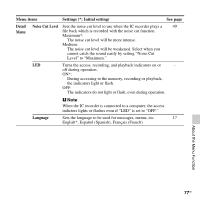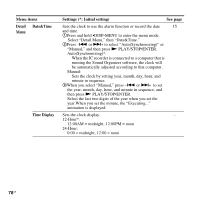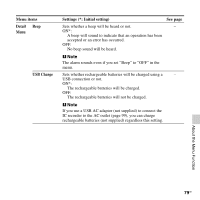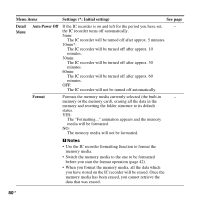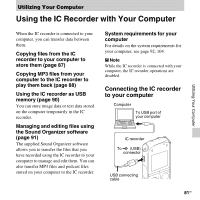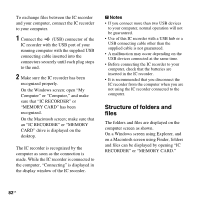Sony ICD-AX412 Operating Instructions - Page 77
Detail, Noise Cut Level, Language, Menu items, Settings *: Initial setting, See
 |
UPC - 027242816428
View all Sony ICD-AX412 manuals
Add to My Manuals
Save this manual to your list of manuals |
Page 77 highlights
Menu items Settings (*: Initial setting) See page Detail Noise Cut Level Sets the noise cut level to use when the IC recorder plays a 49 Menu file back which is recorded with the noise cut function. Maximum*: The noise cut level will be more intense. Medium: The noise cut level will be weakened. Select when you cannot catch the sound easily by setting "Noise Cut Level" to "Maximum." LED Turns the access, recording, and playback indicators on or - off during operation. ON*: During accessing to the memory, recording or playback, the indicators light or flash. OFF: The indicators do not light or flash, even during operation. P Note When the IC recorder is connected to a computer, the access indictors lights or flashes even if "LED" is set to "OFF." Language Sets the language to be used for messages, menus, etc. 17 English*, Español (Spanish), Français (French) About the Menu Function 77GB