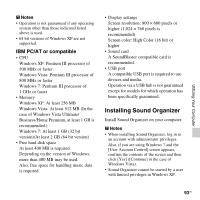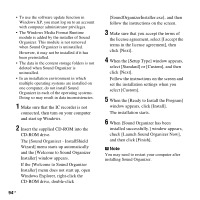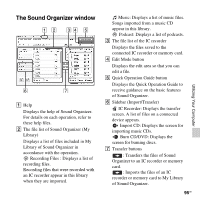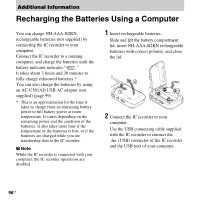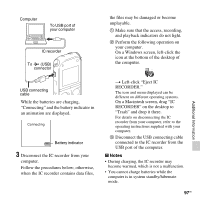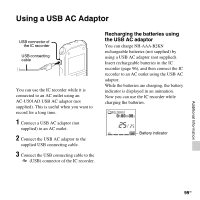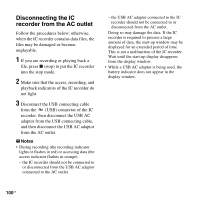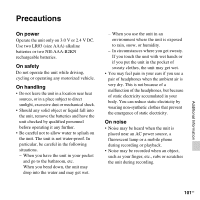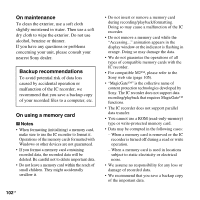Sony ICD-AX412 Operating Instructions - Page 98
AAA alkaline batteries.
 |
UPC - 027242816428
View all Sony ICD-AX412 manuals
Add to My Manuals
Save this manual to your list of manuals |
Page 98 highlights
• If the battery indicator is not displayed in an animation, charging has not been done properly. See "Troubleshooting" on page 109. • You cannot charge the supplied LR03 (size AAA) alkaline batteries. • If "USB Charge" in the menu is set to "OFF," set it to "ON" before starting to charge. 98 GB
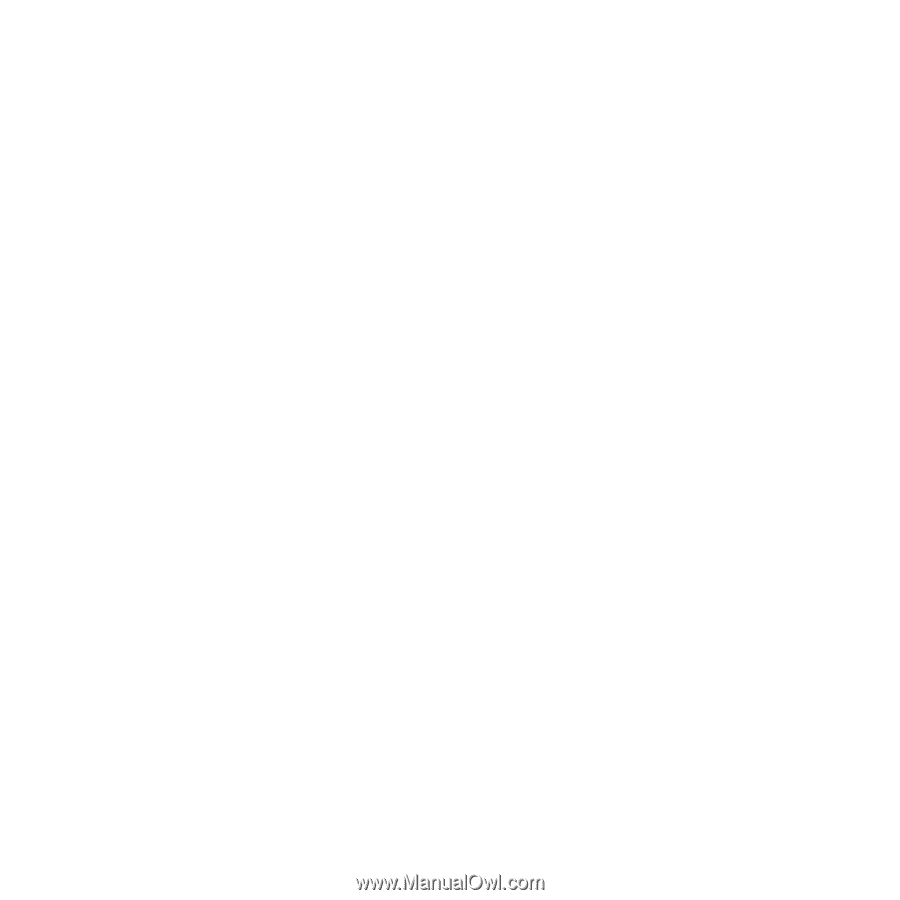
98
GB
•
If the battery indicator is not displayed in an
animation, charging has not been done
properly. See “Troubleshooting” on
page 109.
•
You cannot charge the supplied LR03 (size
AAA) alkaline batteries.
•
If “USB Charge” in the menu is set to
“OFF,” set it to “ON” before starting to
charge.