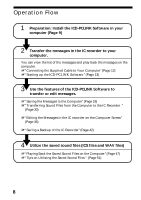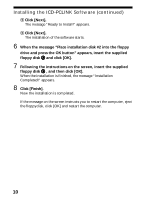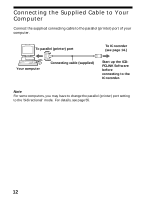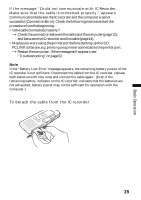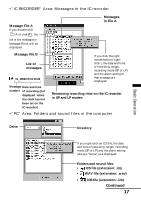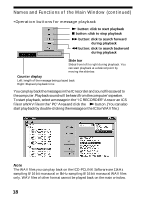Sony ICD-R100PC ICD-PCLink Software Instructions - Page 13
Starting Up the ICD-PCLINK Software, Basic Operation: Transferring Messages - recorder
 |
View all Sony ICD-R100PC manuals
Add to My Manuals
Save this manual to your list of manuals |
Page 13 highlights
Basic Operation BBasic Operation: Transferring Messages between IC Recorder and Computer Starting Up the ICD-PCLINK Software Note Before starting up the software, make sure that the supplied connecting cable is connected to your computer (page 12). 1 Start up Windows. 2 Click [Start], and select [Programs], [ICD-PCLINK] and then [ICD-PCLINK]. The ICD-PCLINK Software starts up. Then, the following dialog box appears. Continued 13

13
Basic Operation
B
Basic Operation: Transferring Messages
between IC Recorder and Computer
Starting Up the ICD-PCLINK Software
Note
Before starting up the software, make sure that the supplied connecting cable is
connected to your computer (page 12).
1
Start up Windows.
2
Click [Start], and select [Programs], [ICD-PCLINK] and then
[ICD-PCLINK].
The ICD-PCLINK Software starts up.
Then, the following dialog box appears.
Continued