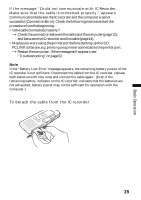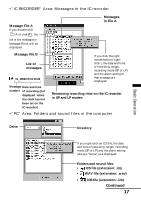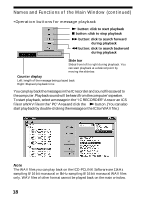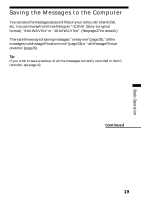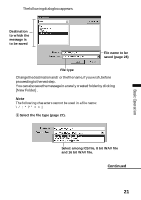Sony ICD-R100PC ICD-PCLink Software Instructions - Page 18
Names and Functions of the Main Window continued, file or a WAV file on the PCArea and click
 |
View all Sony ICD-R100PC manuals
Add to My Manuals
Save this manual to your list of manuals |
Page 18 highlights
Names and Functions of the Main Window (continued) •Operation buttons for message playback N button: click to start playback x button: click to stop playback M button: click to search forward during playback m button: click to search backward during playback Slide bar Slides from left to right during playback. You can start playback at a desired point by moving the slide bar. Counter display Left: length of the message being played back Right: Elapsed playback time You can play back the messages in the IC recorder and sound files saved to the computer. Playback sound will be heard from the computer's speaker. To start playback, select a message in the "IC RECORDER"Area or an ICS file or a WAV file on the "PC"Area and click the N button. (You can also start playback by double-clicking the message or the ICS or WAV file.) Note The WAV files you can play back on the ICD-PCLINK Software are 11kHz sampling 8/16 bit monaural or 8kHz sampling 8/16 bit monaural WAV files only. WAV files of other format cannot be played back on the main window. 18