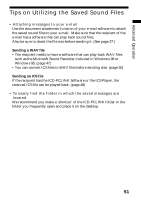Sony ICD-R100PC ICD-PCLink Software Instructions - Page 51
Tips on Utilizing the Saved Sound Files
 |
View all Sony ICD-R100PC manuals
Add to My Manuals
Save this manual to your list of manuals |
Page 51 highlights
Advanced Operation Tips on Utilizing the Saved Sound Files • Attaching messages to your e-mail Use the document attachment function of your e-mail software to attach the saved sound files to your e-mail. Make sure that the recipient of the e-mail has a software that can play back sound files. Also be sure to check the file size before sending it. (See page 27.) Sending a WAV file • The recipient needs to have a software that can play back WAV files such as the Microsoft Sound Recorder included in Windows 98 or Windows 95. (page 47) • You can convert ICS files to WAV files before sending also. (page 50) Sending an ICS file If the recipient has the ICD-PCLINK Software or the ICS Player, the received ICS file can be played back. (page 48) • To easily find the folder in which the saved messages are located We recommend you make a 'shortcut' of the ICD-PCLINK folder or the folder you frequently open and place it on the desktop. 51