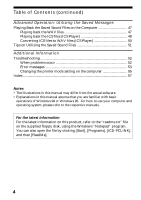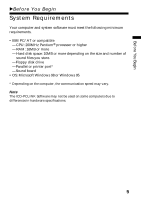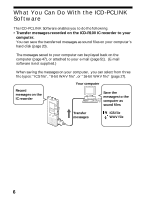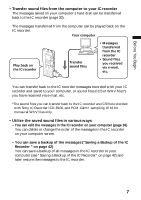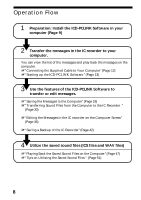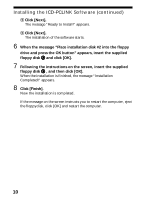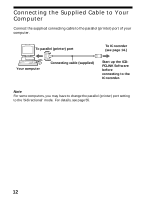Sony ICD-R100PC ICD-PCLink Software Instructions - Page 9
Installing the ICD-PCLINK Software, Installing the software
 |
View all Sony ICD-R100PC manuals
Add to My Manuals
Save this manual to your list of manuals |
Page 9 highlights
Setting Up BSetting Up Installing the ICD-PCLINK Software Installing the software Install the ICD-PCLINK Software in your computer's hard disk, etc. 1 Turn on your computer and start up Windows. Note Be sure to close all running programs before installing the ICD-PCLINK Software. 2 Insert the supplied floppy disk 1 into the floppy disk drive. 3 Open [My Computer] and choose [A:3.5inch FD]. 4 Double-click [Setup.exe]. The [ICD-PCLINK installation] dialog box appears. 5 1Click [Next]. Be sure to read the displayed information before proceeding to the next step. 2 Click [Next]. The [Select Destination Directory] dialog box appears. 3 Select the directory where the ICD-PCLINK Software is to be installed and click [Next]. The [Select Components] dialog box appears. 4 When installing the ICD-PCLINK Software: Select [ICD-PCLINK and ics-Player]. (Both the ICDPCLINK Software and the ICS Player will be installed). When installing only the ICS Player: Select [ics-Player]. Continued 9