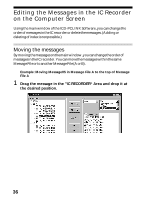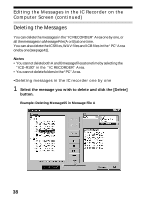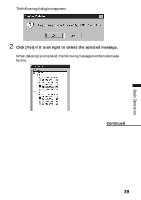Sony ICD-R100PC ICD-PCLink Software Instructions - Page 36
Editing the Messages in the IC Recorder on the Computer Screen, Moving the messages
 |
View all Sony ICD-R100PC manuals
Add to My Manuals
Save this manual to your list of manuals |
Page 36 highlights
Editing the Messages in the IC Recorder on the Computer Screen Using the main window of the ICD-PCLINK Software, you can change the order of messages in the IC recorder or delete the messages. (Adding or deleting of index is not possible.) Moving the messages By moving the messages on the main window, you can change the order of messages in the IC recorder. You can move the messages within the same Message File or to another Message File (A or B). Example: Moving Message05 in Message File A to the top of Message File A 1 Drag the message in the "IC RECORDER" Area and drop it at the desired position. 36

36
Editing the Messages in the IC Recorder
on the Computer Screen
Using the main window of the ICD-PCLINK Software, you can change the
order of messages in the IC recorder or delete the messages. (Adding or
deleting of index is not possible.)
Moving the messages
By moving the messages on the main window, you can change the order of
messages in the IC recorder. You can move the messages within the same
Message File or to another Message File (A or B).
Example: Moving Message05 in Message File A to the top of Message
File A
1
Drag the message in the ”IC RECORDER“ Area and drop it at
the desired position.