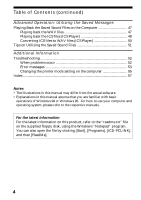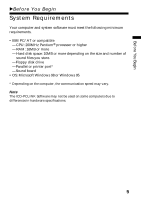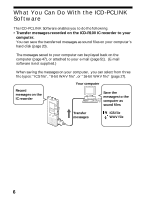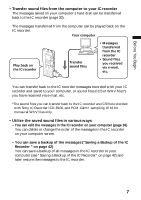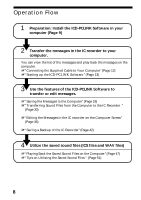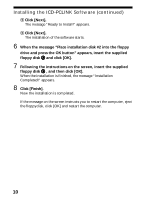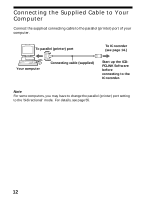Sony ICD-R100PC ICD-PCLink Software Instructions - Page 8
Operation Flow, Preparation: Install the ICD-PCLINK Software in your
 |
View all Sony ICD-R100PC manuals
Add to My Manuals
Save this manual to your list of manuals |
Page 8 highlights
Operation Flow 1 Preparation: Install the ICD-PCLINK Software in your computer (Page 9) . 2 Transfer the messages in the IC recorder to your computer. You can view the list of the messages and play back the messages on the computer. 1"Connecting the Supplied Cable to Your Computer"(Page 12) 1"Starting up the ICD-PCLINK Software "(Page 13) 3.Use the features of the ICD-PCLINK Software to transfer or edit messages. 1"Saving the Messages to the Computer"(Page 19) 1"Transferring Sound Files from the Computer to the IC Recorder " (Page 30) 1"Editing the Messages in the IC recorder on the Computer Screen" (Page 36) 1"Saving a Backup of the IC Recorder"(Page 42) 4.Utilize the saved sound files (ICS files and WAV files) 1"Playing Back the Saved Sound Files on the Computer"(Page 47) 1"Tips on Utilizing the Saved Sound Files " (Page 51) 8