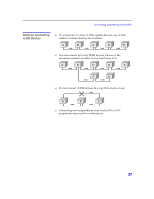Sony KD-34XBR2 Primary User Manual - Page 38
Using the Program Guide - reviews
 |
View all Sony KD-34XBR2 manuals
Add to My Manuals
Save this manual to your list of manuals |
Page 38 highlights
Using the DTV Features Using the Program Guide The Program Guide lets you select digital channels and subchannels and review program information from an on-screen list. Subchannels are additional channels of programming broadcast simultaneously. For example, channel 4 might include six subchannels (4.1, 4.2, 4.3, 4.4, 4.5) that are showing programs at the same time. ✍ Analog channels are not available in the Guide. z The Guide is not available while using any of the multipicture functions, such as Twin View, Freeze, Scrolling Index, or Favorites. 1 Press GUIDE. The Program Guide appears, with the currently selected program showing in the background. z As an alternative to using the Guide you can select subchannels directly using the 0-9 buttons and the button on the remote control. For example, to select channel 4.1, press 4 + + 1 and then ENTER. ✍ Program information in the Program Guide is provided by the broadcasters. As a result, the Program Guide may sometimes include only the channel number without a program title or description. 2 Move the joystick V and v to highlight the channel you want to watch.The program on that channel appears in the background. 3 To remove the Program Guide and watch the highlighted channel, press . To exit the Program Guide without changing the channel ❑ Press EXIT or GUIDE. 32