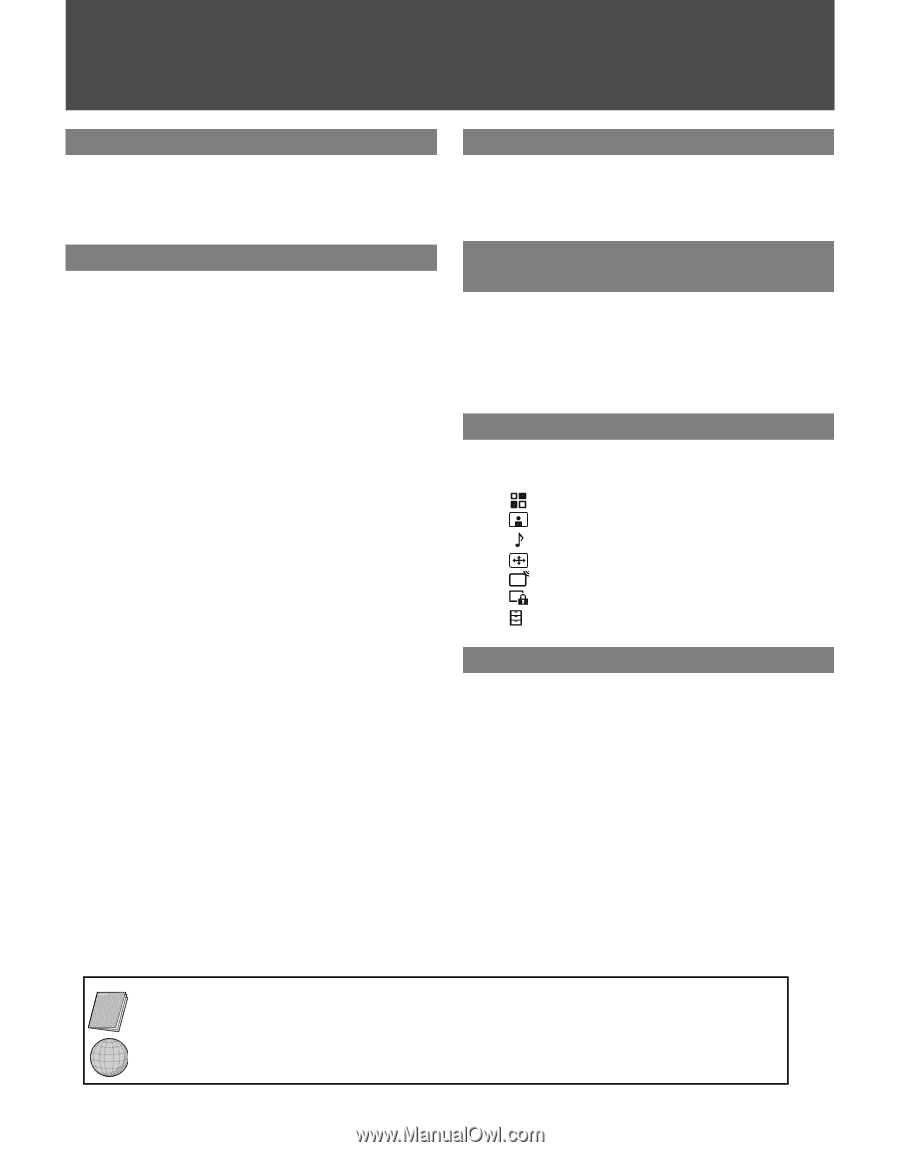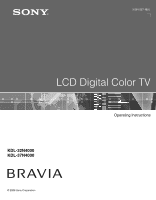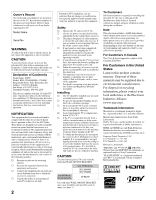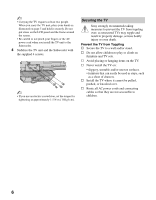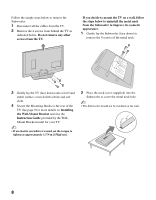Sony KDL-32N4000 Operating Instructions - Page 3
Contents, Welcome to the World of BRAVIA, Getting Started, Exploring Fun Features, Remote Control - surround sound
 |
View all Sony KDL-32N4000 manuals
Add to My Manuals
Save this manual to your list of manuals |
Page 3 highlights
Contents Welcome to the World of BRAVIA® The Four Steps to Stunning HD Experience: Set, Sound, Source, and Setup 4 Picture Quality and Aspect Ratio 4 Getting Started 1. Installing the TV 5 How to Carry the TV 5 How to Attach the Subwoofer 5 Securing the TV 6 Bundling the Connecting Cables 7 Preparation for Wall-Mounting 7 Installing the Wall-Mount Bracket 9 When Installing the TV Against a Wall or Enclosed Area 10 2. Locating the Inputs and Outputs 11 Side Panel 11 Rear Panel 12 3. Connecting the TV 14 5.1 Surround Sound System 14 Recommended Position for the Satellite Speakers 18 Cable System and/or VHF/UHF 19 HD Cable Box/HD Satellite Box 19 PC 21 Other Equipment 22 4. Setting Up the Channel List Initial Setup 23 Exploring Fun Features Using BRAVIA Theatre Sync™ with Control for HDMI 24 Using DIGITAL MEDIA PORT adapter ........ 24 Remote Control and TV Controls/Indicators Inserting Batteries 25 When Using the Remote Control 25 Remote Control 26 TV Controls/Indicators 30 Using TV Menus Navigating through TV Menus 31 Menu Descriptions 31 Using the Shortcuts Menu 32 Using the Picture Menu 34 Using the Sound Menu 34 Using the Screen Menu 36 Using the Channel Menu 37 Using the Parental Lock 38 Using the Setup Menu 41 Other Information Troubleshooting 43 Specifications 46 Index 47 Quick Setup Guide (separate volume) Provides a variety of optional equipment connection diagrams. Customer Support http://www.sony.com/tvsupport On-line Registration United States http://productregistration.sony.com Canada http://www.sonystyle.ca/registration 3