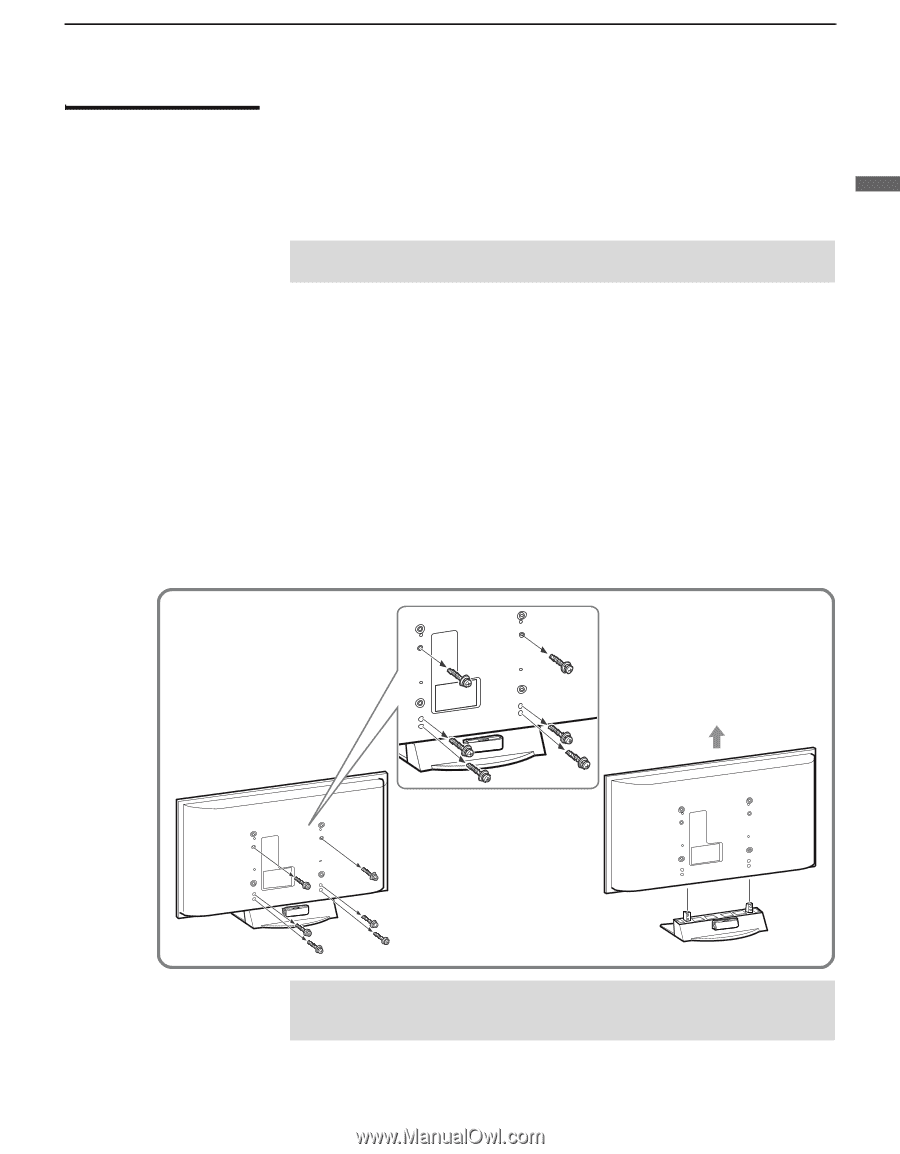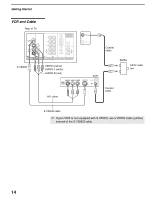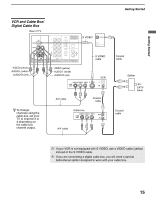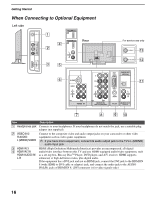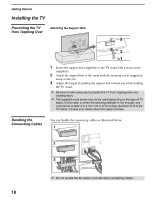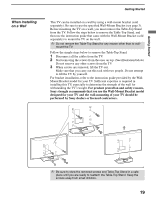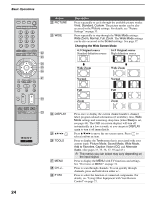Sony KDL-40XBR2 Operating Instructions - Page 19
When Installing on a Wall, Sony strongly recommends that you use the Wall-Mount Bracket model - weight
 |
UPC - 027242696136
View all Sony KDL-40XBR2 manuals
Add to My Manuals
Save this manual to your list of manuals |
Page 19 highlights
Getting Started When Installing on a Wall Getting Started This TV can be installed on a wall by using a wall-mount bracket (sold separately). Be sure to use the specified Wall-Mount Bracket (see page 3). Before mounting the TV on a wall, you must remove the Table-Top Stand from the TV. Follow the steps below to remove the Table-Top Stand, and then use the instruction guide that came with the Wall-Mount Bracket (sold separately) to mount the TV on the wall. ✍ Do not remove the Table-Top Stand for any reason other than to wall- mount the TV. Follow the simple steps below to remove the Table-Top Stand: 1 Disconnect all the cables from the TV. 2 Start removing the screws from the ones on top. (See illustration below) Do not remove any other screws from the TV. 3 When screws are removed, lift the TV out. Make sure that you carry out this task with two people. Do not attempt to lift the TV by yourself. For bracket installation, refer to the instruction guide provided by the WallMount Bracket model for your TV. Sufficient expertise is required in installing this TV, especially to determine the strength of the wall for withstanding the TV's weight. For product protection and safety reasons, Sony strongly recommends that you use the Wall-Mount Bracket model designed for your TV and the wall-mounting of your TV should be performed by Sony dealers or licensed contractors. ✍ Be sure to store the removed screws and Table-Top Stand in a safe place until you are ready to reattach the Table-Top Stand. Keep the screws away from small children. 19