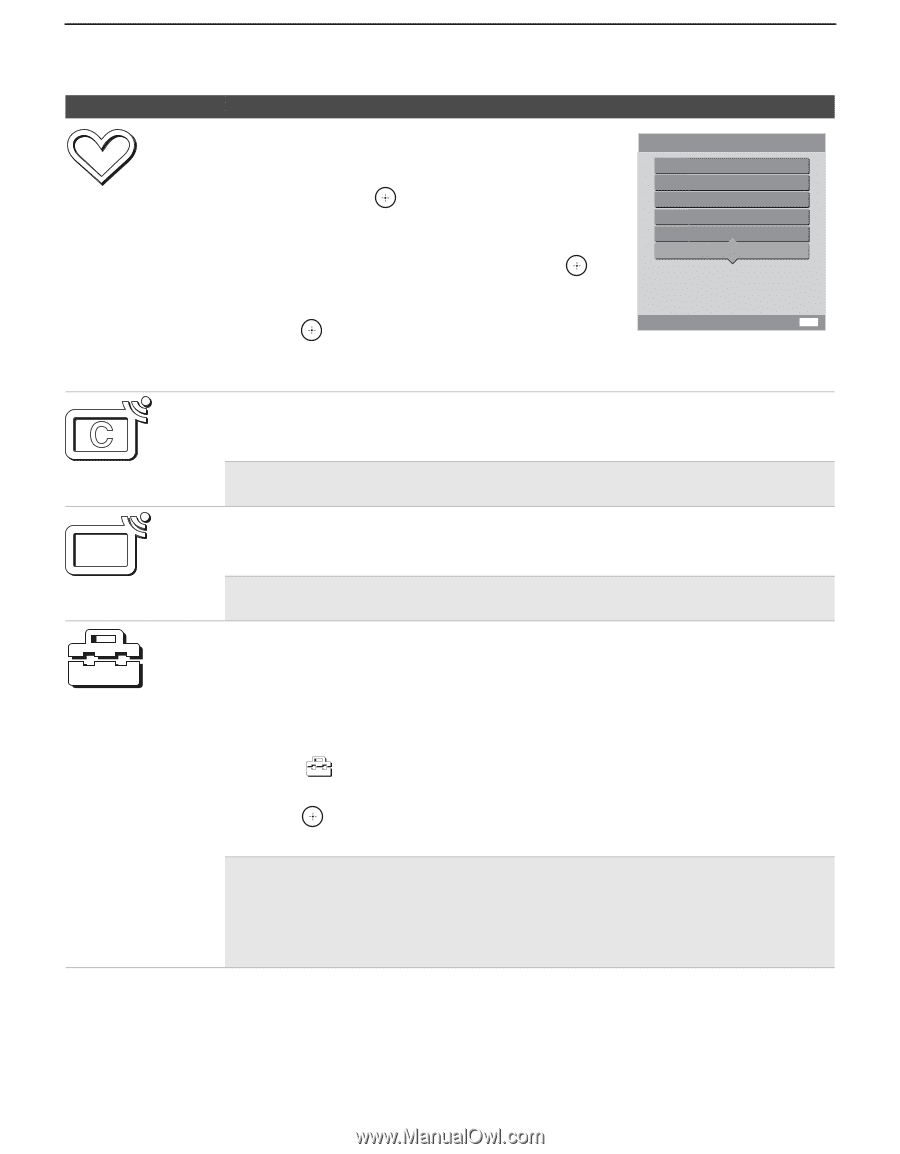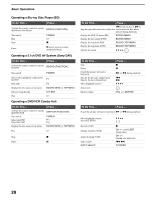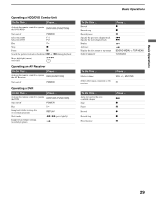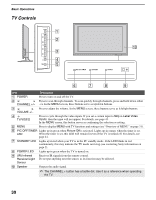Sony KDL-40XBR2 Operating Instructions - Page 32
Navigating Through Settings, Parental Lock, Setup - no picture or sound
 |
UPC - 027242696136
View all Sony KDL-40XBR2 manuals
Add to My Manuals
Save this manual to your list of manuals |
Page 32 highlights
Using the Menus MENU Favorites C Cable Antenna Settings Description The Favorites feature lets you select programs from a list of up to 16 favorite channels that you specify. 1 Highlight Favorites from the MENU control panel and press . The Favorite Channels list appears. 2 Make your selection by pressing V/v to highlight the desired channel then press . To add the current channel to the list of Favorite Channels, highlight Add to Favorites and press . Favorite Channels Add to Favorites 5 12 23 Edit Favorites Exit Exit: MENU To manually edit your list of favorite channels, select Edit Favorites. For more information, see page 39. The Cable feature displays the most recently viewed channel on the cable input. When tuned to the channel, the program banner and channel number will be displayed. ✍ To turn on the program banner, select Settings and set the Info Banner option to On in the Setup settings (see page 43). The Antenna feature displays the most recently viewed channel on the antenna input. When tuned to the channel, the program banner and channel number will be displayed. ✍ To turn on the program banner, select Settings and set the Info Banner option to On in the Setup settings (see page 43). The Settings feature lets you enter the settings menu. Settings and adjustments can be performed from the Settings menu. The information on various settings starts from page 33. Navigating Through Settings 1 Press MENU. 2 Select . 3 Highlight an item: Picture, Sound, Screen, Channel, Parental Lock, Setup. 4 Press to select an option. To exit Settings, press MENU. ✍ The options you can adjust vary depending on the situation. Unavailable options are grayed out or not displayed. ✍ To display PC settings (see page 46), select Video 9 in External Inputs and switch to PC input. Pressing MENU shows PC settings when the TV is displaying the input from a connected PC. 32