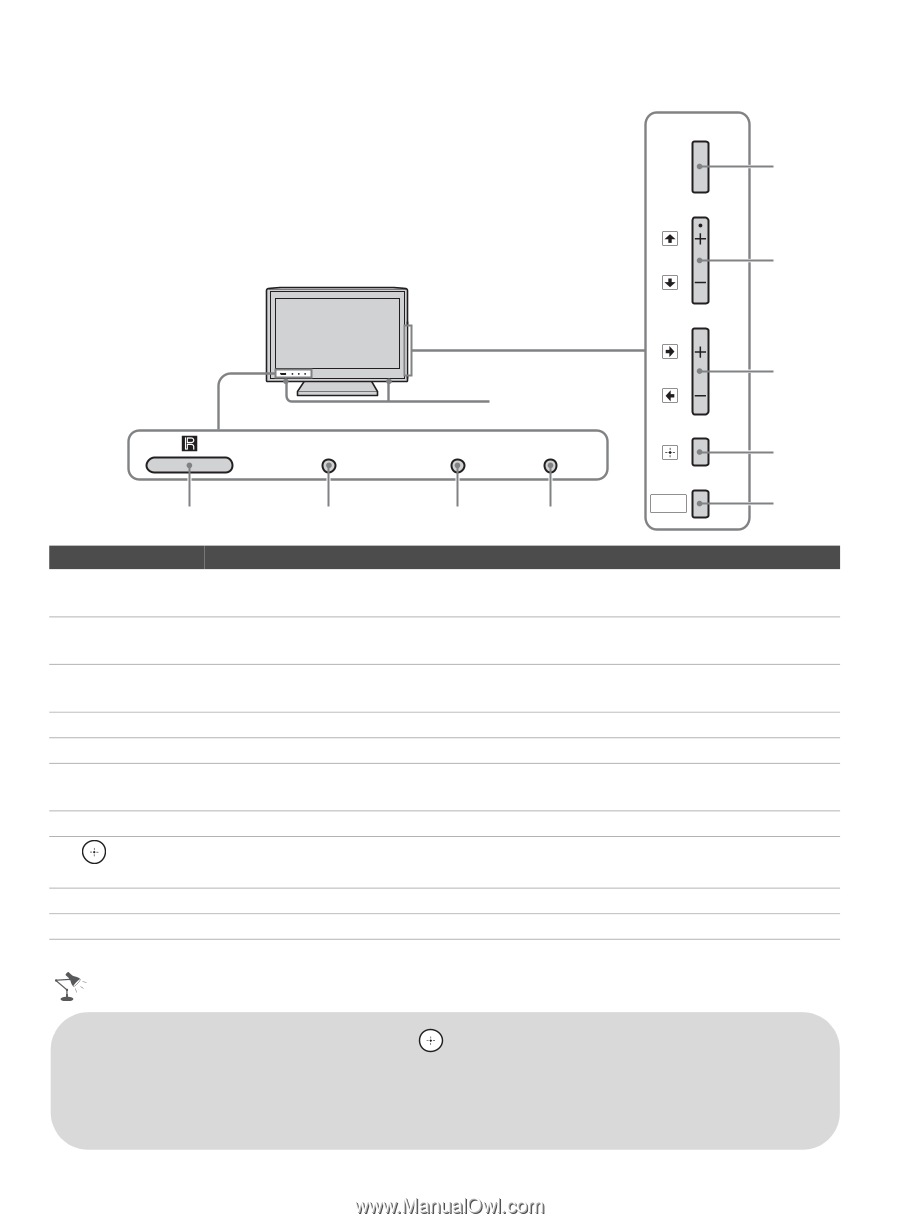Sony KDL32L5000 Operating Instructions - Page 20
TV Controls and Indicators, IR Infrared, Receiver, PIC OFF, TIMER LED, Power Saving, Picture Off - screen
 |
UPC - 027242753037
View all Sony KDL32L5000 manuals
Add to My Manuals
Save this manual to your list of manuals |
Page 20 highlights
TV Controls and Indicators POWER 5 CHANNEL 6 VOLUME 0 PIC OFF / TIMER STANDBY POWER 7 INPUT 8 MENU 9 1 2 3 4 Item Description 1 (IR) Infrared Receives IR signal from the remote control. Receiver 2 PIC OFF/ Lights up in orange when the sleep timer is set. TIMER LED Lights up in green when the Power Saving is set to Picture Off. 3 STANDBY LED Lights up in red when your TV is in PC power saving mode. 4 POWER LED Lights up in green when the TV is turned on. 5 POWER Press to turn on and off the TV. 6 - CHANNEL + Press to scan through channels. To scan quickly through channels, press and hold down either CH -/+. In the menu screen, these buttons serve as up/down buttons. 7 - VOLUME + Press to adjust the volume. In the menu screen, these buttons serve as left/right buttons. 8 Press to display the list of external inputs. Press repeatedly to toggle through the inputs. INPUT In the menu screen, this button serves as confirming the selection or setting. 9 MENU Press to display menu with TV functions and settings (see "Using the Menus" on page 25). 0 Speaker Outputs audio signal. • Inputs can be changed by pressing V/v and while the list of external inputs menu is displayed. • For more information about setting up the external inputs labels and the Skip feature, see page 35. • The CHANNEL + button has a tactile dot. Use it as a reference when operating the TV. • Make sure that the TV is completely switched off before unplugging the power cord. 20