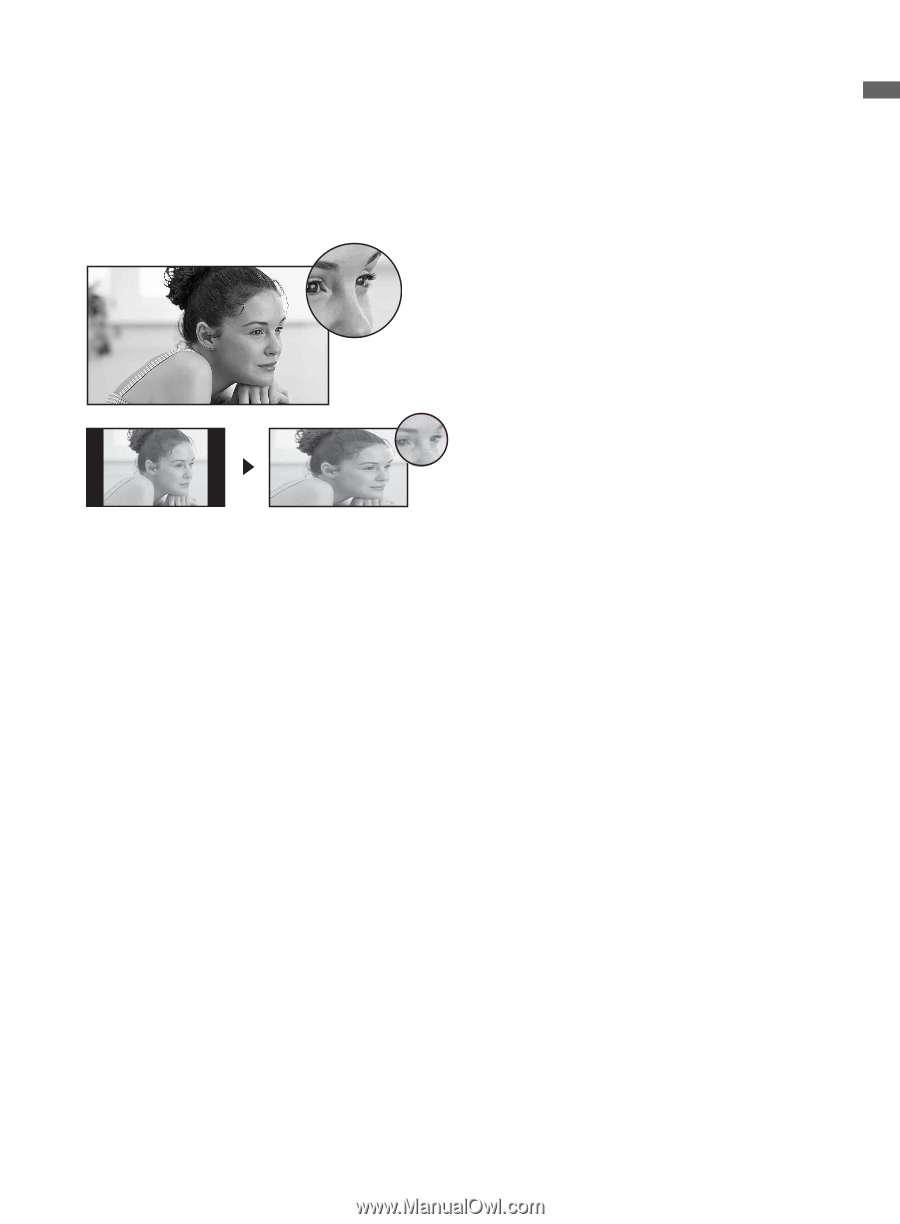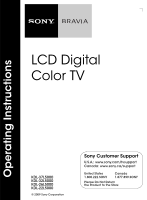Sony KDL32L5000 Operating Instructions - Page 5
The Four Steps to a Stunning HD Experience, TV Feature Highlights, Set, Sound, Source, and Setup - remote
 |
UPC - 027242753037
View all Sony KDL32L5000 manuals
Add to My Manuals
Save this manual to your list of manuals |
Page 5 highlights
Introducing Your New BRAVIA® The Four Steps to a Stunning HD Experience Set, Sound, Source, and Setup Along with your BRAVIA TV set, a complete HD system requires an HD sound system, a source of HD programming, and a proper connection setup. Refer to the Quick Setup Guide, enclosed separately, for connecting optional equipment. You can enjoy crisp, clear images, smooth movement, and high-impact visuals from 1080 HD signals as shown here. When you compare a high-definition signal to a standard analog signal, you will notice a big difference in picture quality. If black bars appear as shown here, press WIDE on the remote control to fill the screen. TV Feature Highlights Your BRAVIA comes with many convenient features, such as: ➢ BRAVIA® SyncTM: Allows your BRAVIA TV to communicate with other Sony equipment supporting the Control for HDMI function (page 21). ➢ PIP (Picture in Picture): You can work on your PC and watch your favorite TV program simultaneously (page 22). ➢ Favorites: Your favorite channels and inputs are at your finger tips for easy access (page 22). ➢ Auto Wide Mode: Set your TV to automatically adjust the screen based on the signal resolution (page 23). ➢ Input Selection: Allows you to easily switch between the connected equipment (page 24). 5