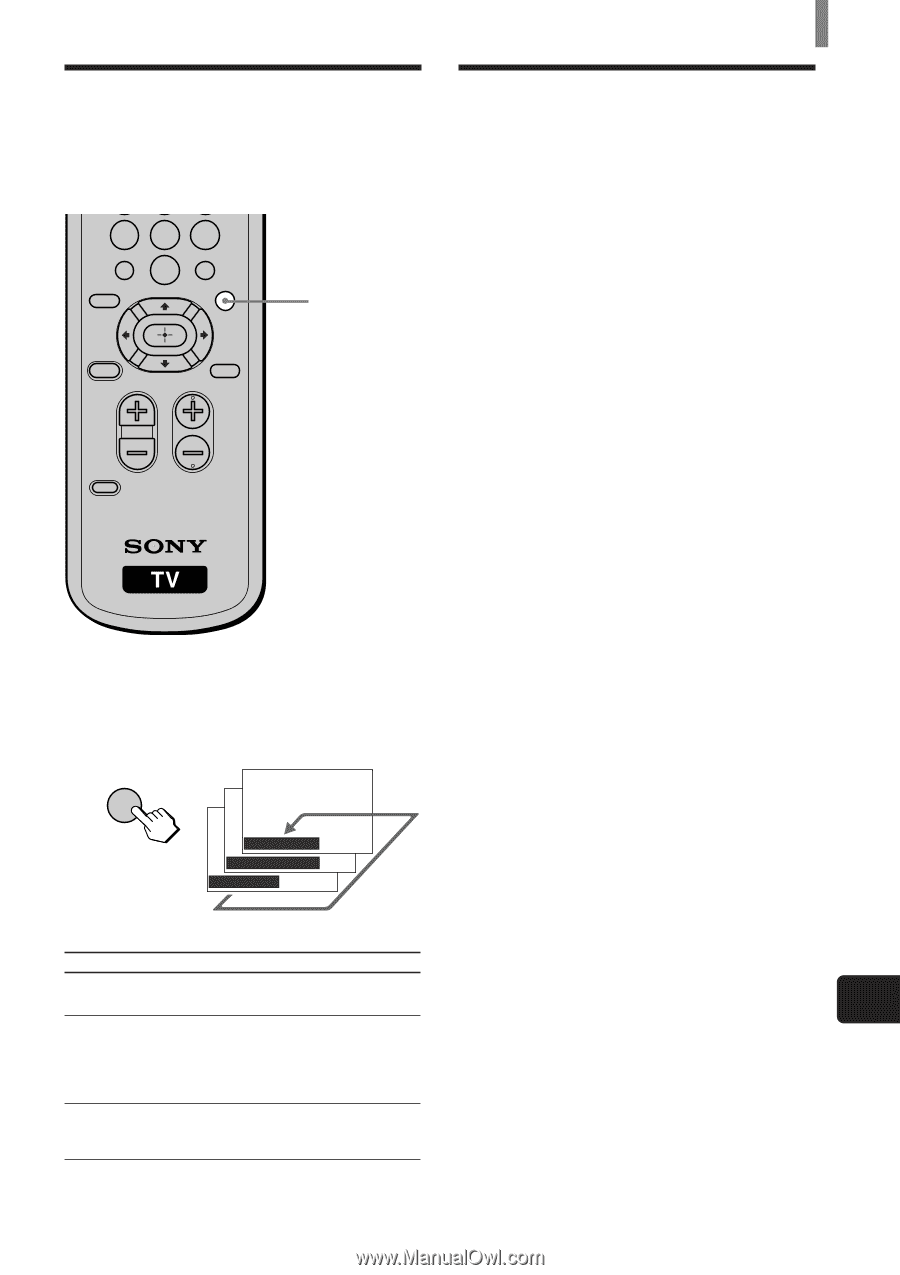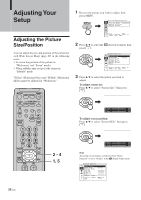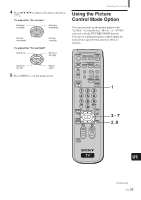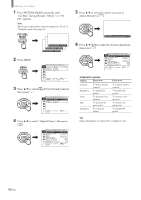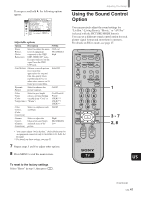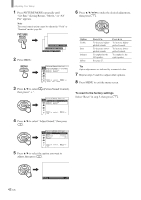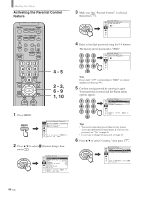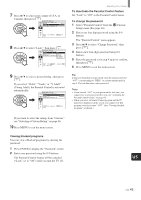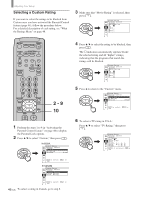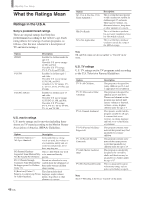Sony KE-42TS2U Operating Instructions - Page 43
Selecting Stereo or Bilingual Programs, Using the Parental Control Feature - base
 |
View all Sony KE-42TS2U manuals
Add to My Manuals
Save this manual to your list of manuals |
Page 43 highlights
Selecting Stereo or Bilingual Programs You can enjoy stereo, bilingual and mono programs. 7 JUMP FAVORITES 89 ENTER 0 MTS/SAP TV/SAT GUIDE POWER SAVING VOL MENU CH MTS/SAP CODE SET Adjusting Your Setup Using the Parental Control Feature The TV programs and movies shown on TV are given a rating signal based on the following rating systems. In U.S.A.: U.S. Television Parental Guidelines to rate television programs (U.S. TV ratings), and Motion Picture Association of America (MPAA) Guidelines to rate movies including those shown on TV (movie ratings). In Canada: Canadian English Language ratings to rate television programs in English, and Canadian French Language ratings to rate those in French. To block programs you feel are unsuitable for your children, you need to set the TV for the desired rating systems. Sony's predetermined ratings are also available. See page 48 for a description of the ratings. The TV's Parental Control feature functions by receiving the rating signal from your local broadcasting station or cable service provider. Press MTS/SAP repeatedly until the desired sound indication appears. Each time you press the button, the sound indication changes as follows: MTS/SAP , GUIDE MTS : Stereo MTS : Auto - SAP MTS : Mono Sound indication Stereo Auto-SAP Mono Description Select for stereo reception when viewing a program broadcast in stereo. Select to automatically switch the TV to second audio programs when a signal is received. (If no SAP signal is present, the TV remains in Stereo mode.) Select for mono reception. (Use to reduce noise during weak stereo broadcasts.) US (Continued) (US) 43