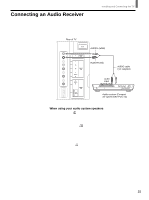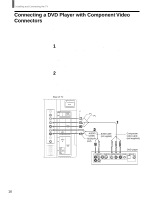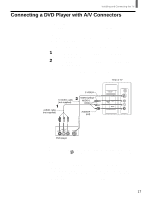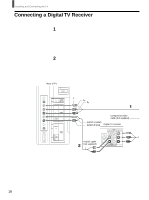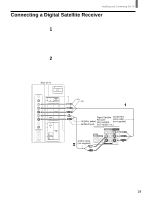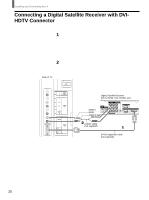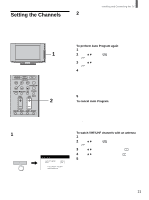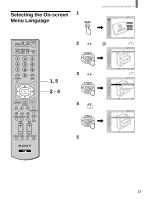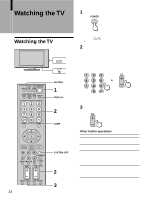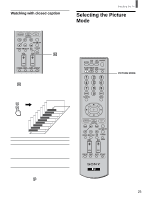Sony KLV-26HG2 Operating Instructions - Page 20
Connecting a Digital Satellite Receiver with DVI, HDTV Connector
 |
View all Sony KLV-26HG2 manuals
Add to My Manuals
Save this manual to your list of manuals |
Page 20 highlights
Installing and Connecting the TV Connecting a Digital Satellite Receiver with DVIHDTV Connector Disconnect all power sources before making any connections. 1 Using a DVI-D single link cable, connect the Digital Satellite Receiver's DVI-HDTV connector to the TV's DVI-HDTV connector. Use the VIDEO 4 IN connections. Note The DVI-HDTV VIDEO connector does not provide audio, so audio cables must be connected to provide sound. 2 Using an AUDIO cable, connect the Digital Satellite Receiver's AUDIO OUT jacks to the TV's AUDIO IN jacks. Rear of TV Digital Satellite Receiver (SAT-HD200, SAT-HD300, etc.) AUDIO-L (white) AUDIO-R (red) AUDIO cable (not supplied) DVI-D single link cable (not supplied) 20
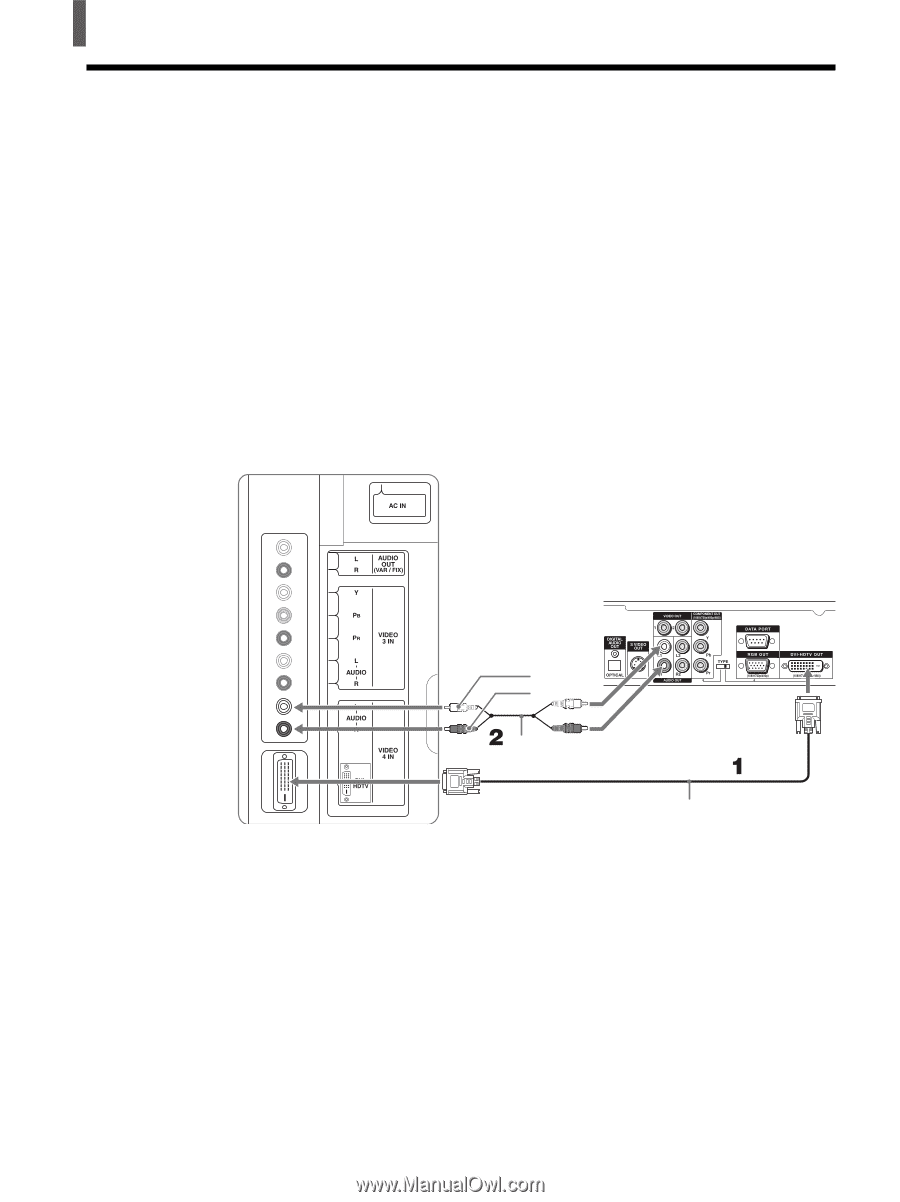
20
Installing and Connecting the TV
Connecting a Digital Satellite Receiver with DVI-
HDTV Connector
Disconnect all power sources before making any connections.
1
Using a DVI-D single link cable, connect the Digital Satellite
Receiver’s DVI-HDTV connector to the TV’s DVI-HDTV connector.
Use the VIDEO 4 IN connections.
Note
The DVI-HDTV VIDEO connector does not provide audio, so audio cables must be
connected to provide sound.
2
Using an AUDIO cable, connect the Digital Satellite Receiver’s
AUDIO OUT jacks to the TV’s AUDIO IN jacks.
DVI-D single link cable
(not supplied)
AUDIO-L
(white)
AUDIO cable
(not supplied)
Digital Satellite Receiver
(SAT-HD200, SAT-HD300, etc.)
Rear of TV
AUDIO-R (red)