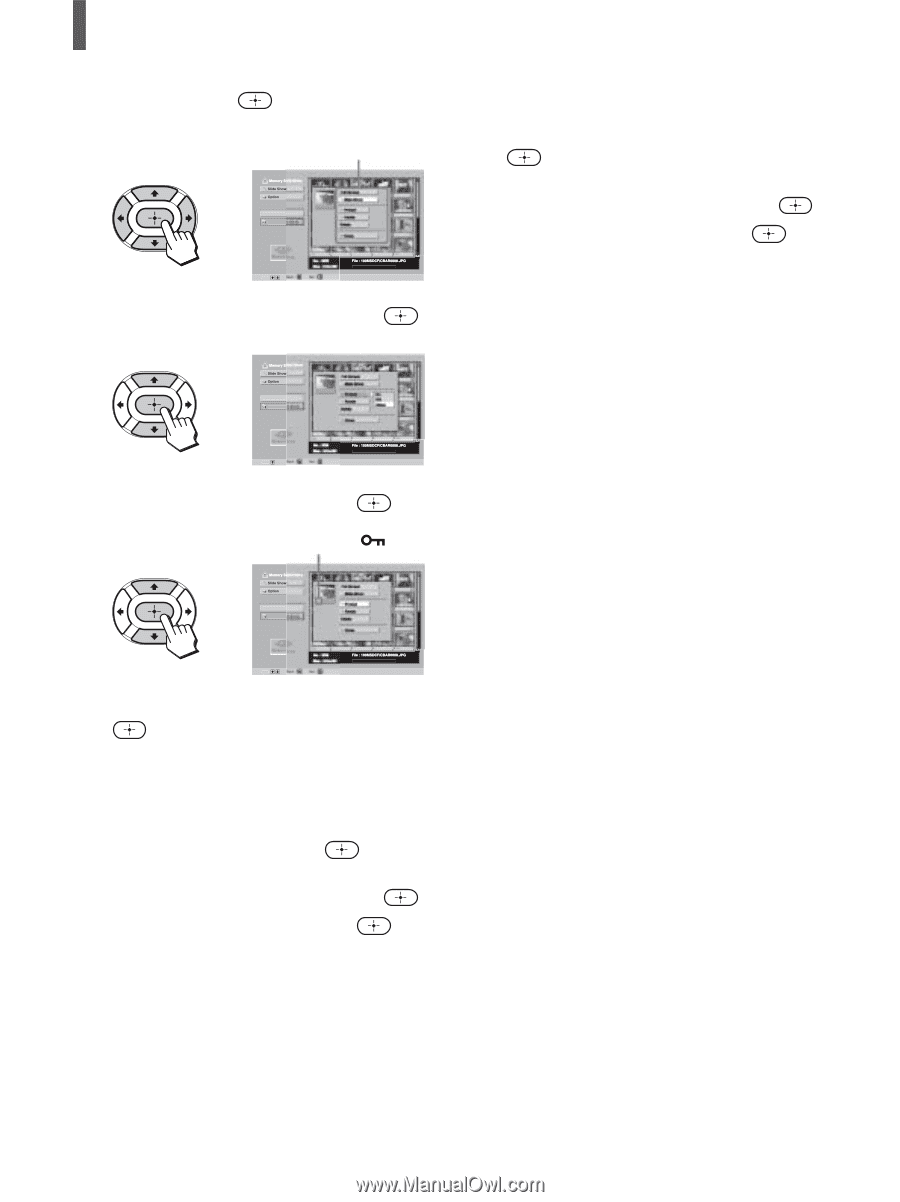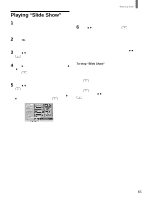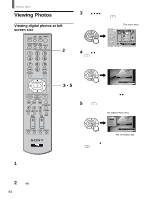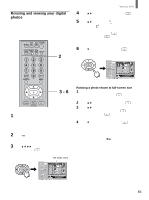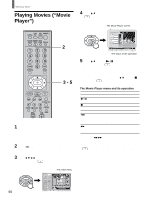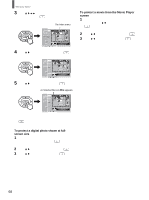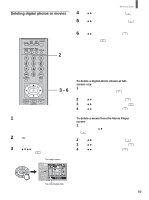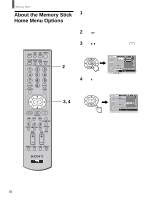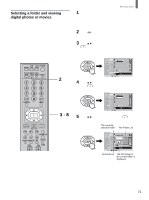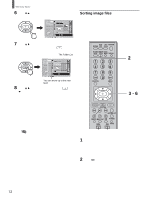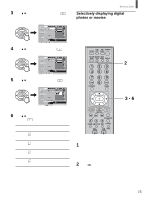Sony KLV-26HG2 Operating Instructions - Page 68
To protect a digital photo shown at full, screen size, To protect a movie from the Movie Player,
 |
View all Sony KLV-26HG2 manuals
Add to My Manuals
Save this manual to your list of manuals |
Page 68 highlights
"Memory Stick" 3 Press V/v/B/b to select the image you want to protect, then press . The Index menu appears. The Index menu , Select Folder Digi. Camer Sel : B Date : 2001/FEB/14 5:25PM 4 Press V/v to select "Protect," then press . To protect a movie from the Movie Player screen 1 With the Movie Player screen displayed (see page 66), press V/v to select "Menu," then press . The Movie menu appears. 2 Press V/v to select "Protect," then press . 3 Press V/v to select "On," then press . Tip When you view a protected movie on a PC, the file attribute for the movie becomes "Read Only." , Select Folder Digi. Camer Sel : B Date : 2001/FEB/14 5:25PM 5 Press V/v to select "On," then press . A Protected file icon appears. , Select Folder Digi. Camer Sel : B Date : 2001/FEB/14 5:25PM To remove protection, select "Off," then press . To protect a digital photo shown at fullscreen size 1 While the digital photo is being displayed at full- screen size (see page 64), press . The Digital Photo menu appears. 2 Press V/v to select "Protect," then press . 3 Press V/v to select "On," then press . 68