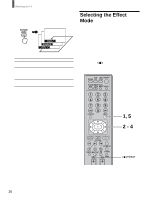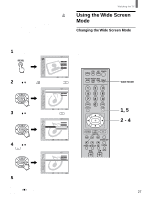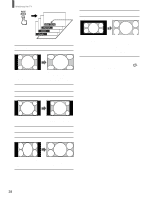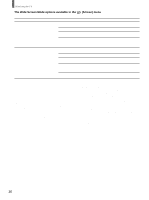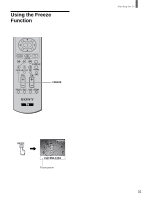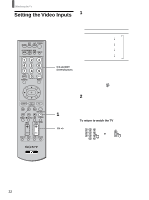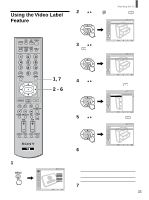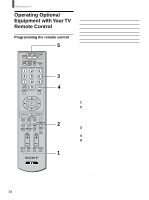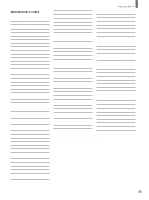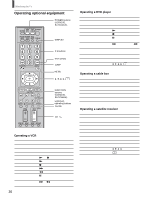Sony KLV-26HG2 Operating Instructions - Page 31
Using the Freeze, Function
 |
View all Sony KLV-26HG2 manuals
Add to My Manuals
Save this manual to your list of manuals |
Page 31 highlights
Using the Freeze Function You can use this feature to write down information such as phone numbers, recipes, etc. FREEZE When the program information you want to capture is displayed, press FREEZE. The picture freezes. Press FREEZE again, and the frozen picture is released, and the picture begins to move again. , Freeze Call 555-1234 Frozen picture Tip While the picture is frozen, the sound continues to be output normally. Watching the TV 31
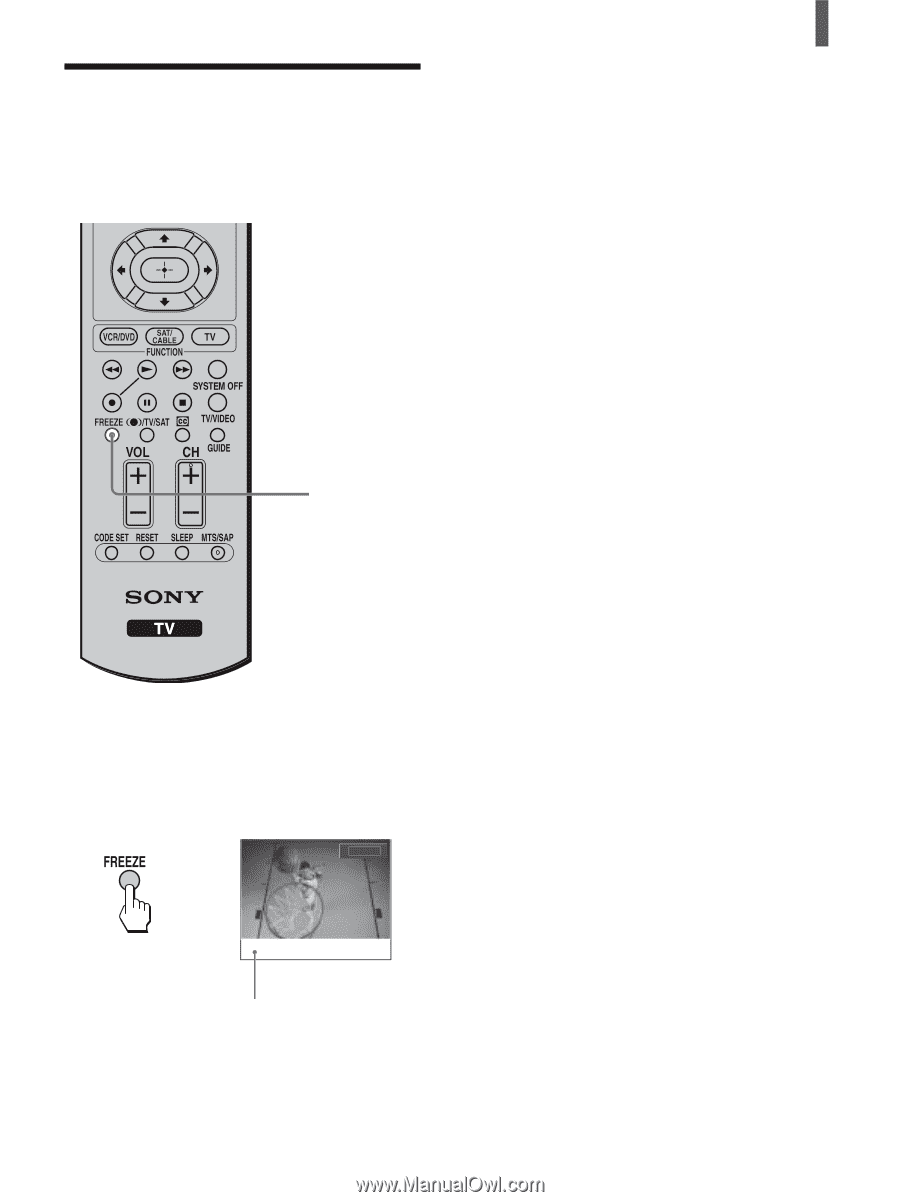
31
Watching the TV
Using the Freeze
Function
You can use this feature to write down information
such as phone numbers, recipes, etc.
When the program information you want to capture
is displayed, press FREEZE.
The picture freezes. Press FREEZE again, and the
frozen picture is released, and the picture begins to
move again.
Tip
While the picture is frozen, the sound continues to be output
normally.
Frozen picture
FREEZE
,
Call 555-1234
Freeze