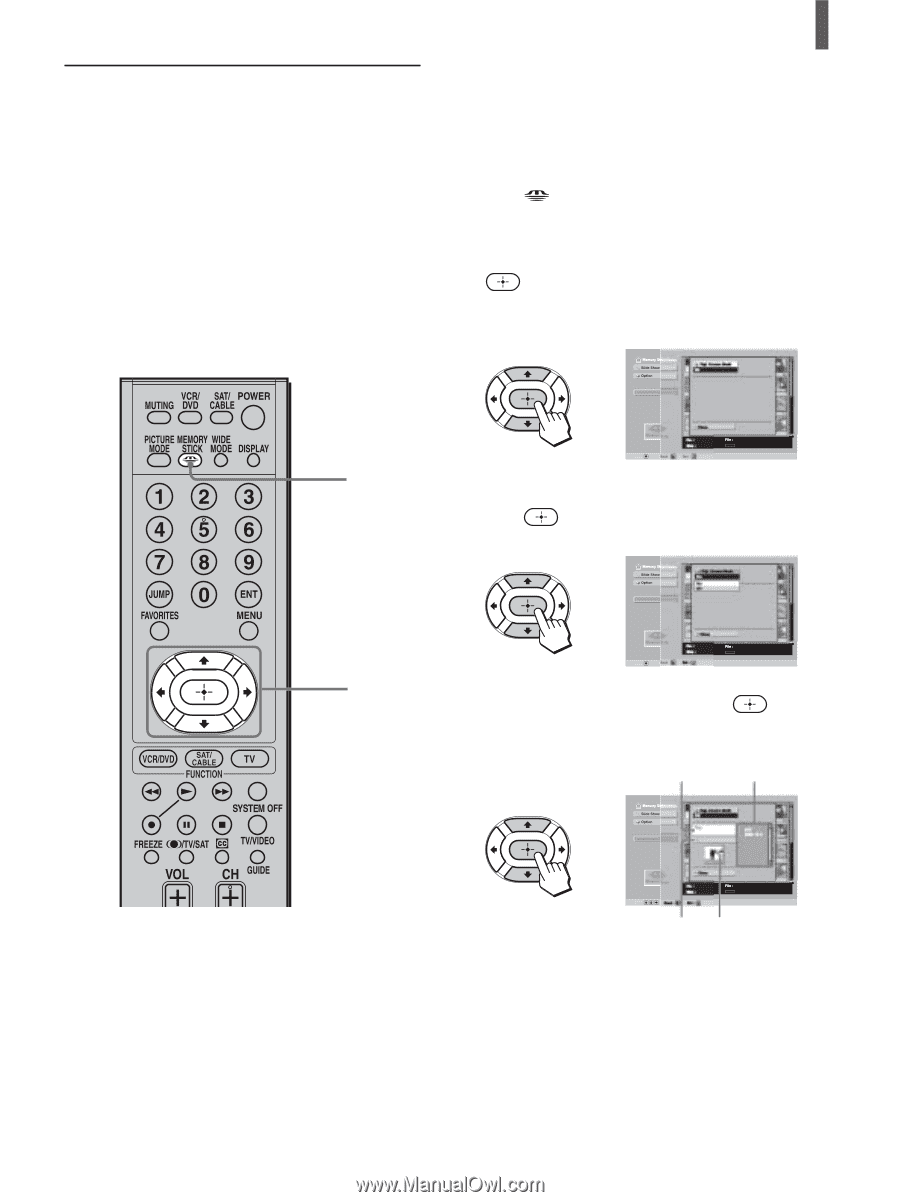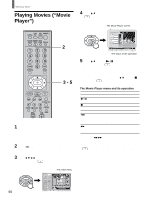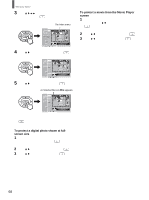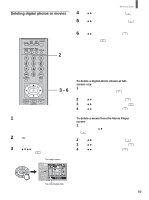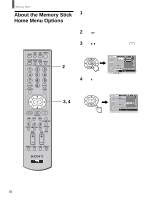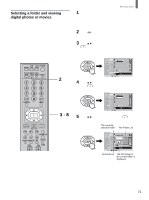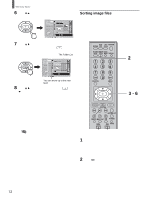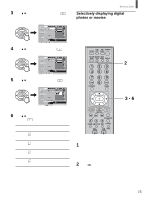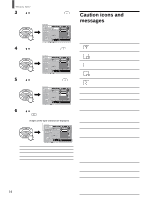Sony KLV-26HG2 Operating Instructions - Page 71
Selecting a folder and viewing, digital photos or movies
 |
View all Sony KLV-26HG2 manuals
Add to My Manuals
Save this manual to your list of manuals |
Page 71 highlights
Selecting a folder and viewing digital photos or movies To view digital photos or movies that have been made into albums and saved in a folder using a PC, you must first select the folder. To select these photos or movies, you must set "Digi. Camera Mode" to "Off" beforehand. Also, when "Digi. Camera Mode" is set to "On," you can display up to 2,000 digital photos or movies, but if you want to display more than 2,000, you must set "Digi. Camera Mode" to "Off." "Memory Stick" 1 Insert a "Memory Stick" into the Memory Stick slot. Be sure to insert the "Memory Stick" correctly (see page 60). 2 Press ("Memory Stick"), and the Memory Stick Home screen appears. 3 Press V/v to select "Select Folder," then press . The Select Folder menu appears. , Select Folder Date : Sel : B 2 4 Press V/v to select "Digi. Camera Mode," then press . 3 - 8 , Select Folder Sel : B Date : 5 Press V/v to select "Off," then press . The currently selected folder The Folder List , Select Folder Sel : Date : One level up The first image in the current folder is displayed. (Continued) 71